Renesas RA Family EK-RA4M1 – Quick Start Guide
R20QS0012EU0102 Rev.1.02 Page 11 of 21
Jun.12.20
6. Press 1 to display the kit name, part number, MCU die temperature, and LED1’s current blinking
frequency.
Figure 7. Kit Information
7. Press 2 to display Next Steps.
Figure 8. Next Steps
Note: At any point, the user can press the Enter key to return to the welcome message.
5. Customizing the Quick Start Example Project
This section provides instructions on customizing the Quick Start example project.
5.1 Downloading and Installing Software and Development Tools
Before the Quick Start example project can be modified, it is necessary to download and install software and
development tools on the host PC.
The FSP, J-Link
®
USB drivers, and e
2
studio are in a single downloadable platform installer available on
the FSP webpage at renesas.com/ra/fsp
. New users are recommended to use the Quick Install option
provided in the installation wizard, to minimize the amount of manual configuration needed.
There is no need to download and install software, development tools, and drivers separately.
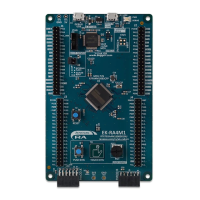
