Renesas RA Family EK-RA4M1 – Quick Start Guide
R20QS0012EU0102 Rev.1.02 Page 17 of 21
Jun.12.20
4. Modify the source files in the /src folder as needed and save the changes.
5. Build the project by clicking the build icon.
Figure 19. Building the Project
6. A successful build produces an output as follows.
Figure 20. Successful Build Output
5.4 Downloading and Running the Modified Quick Start Example Project
Note: If, in section 4.1, the EK-RA4M1 board was powered using a power source other than the USB port of
the host PC, make sure that the USB device cable connected to connector J11 (DEBUG USB located
in the DEBUG area) on the board is connected to the USB port of the host PC. It is necessary to
connect the host PC to J11 in order to download the project on the EK-RA4M1.
1. In e
2
studio, click the drop-down menu for the debug icon, select Debug As option, and choose Renesas
GDB Hardware Debugging.
Figure 21. Selecting the Debug Option
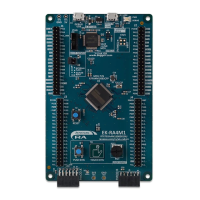
