Renesas RA Family EK-RA4M1 – Quick Start Guide
R20QS0012EU0102 Rev.1.02 Page 13 of 21
Jun.12.20
5. Click Import from the File drop-down menu.
Figure 11. Importing the Project
6. In the Import dialog box, select General, and then select Existing Projects into Workspace.
Figure 12. Importing Existing Projects into the Workspace
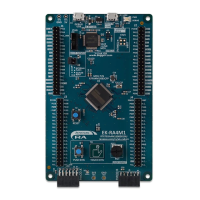
