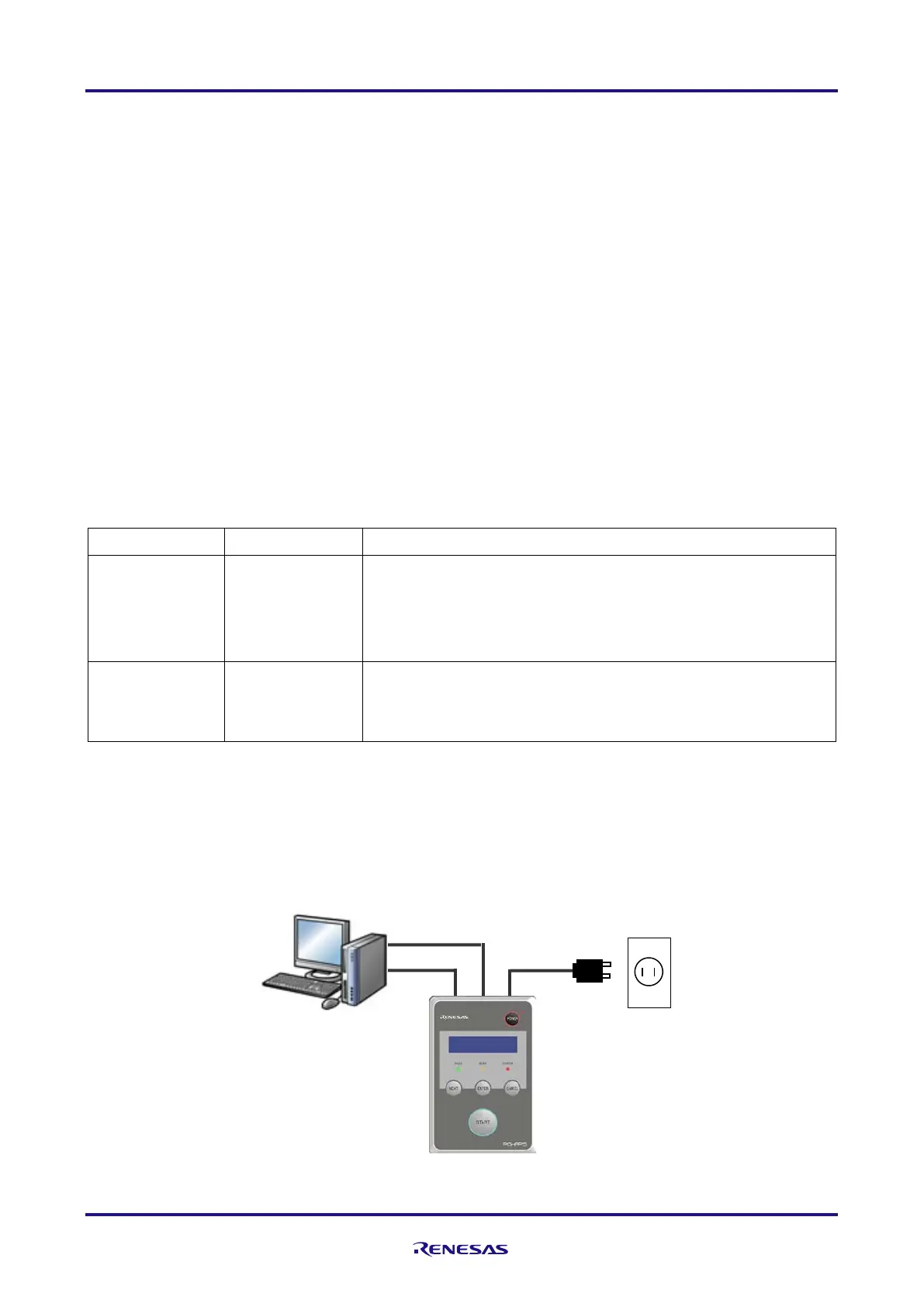PG-FP5 Flash Memory Programmer Setup Manual
R20UT0930EJ0400 Rev.4.00 Page 3 of 7
Oct 03, 2016
Chapter 2 SETUP
This chapter explains preparation and startup for using the PG-FP5. For detailed usage after startup, refer to the
PG-FP5 user’s manual.
2.1 Obtaining Software
Download the programming GUI, USB driver, and PG-FP5 parameter file (PR5 file) from the following Renesas
Electronics website.
2.2 Installation
This section explains the installation procedure for the programming GUI, USB driver and parameter file (PR5 file).
1 Programming GUI,
USB driver
Run the downloaded executable file (PG-FP5_Package_Vxxx.exe) and
perform installation, following the directions on the installer screen. After
installation, the USB driver detects the PG-FP5 by plug-and-play, and it is
2 PR5 file
Decompress the downloaded file to any folder. A *.pr5 file is decompressed
into any folder, so copy it to the FP5_PRJ folder where the programming
2.3 System Connection
Connect a USB cable (or serial cable) to the USB port (or serial port) on the host PC, and the other side of the cable to the
USB connector (or serial connector) on the PG-FP5. Plug in the AC adapter and then connect to the PG-FP5 power supply
connector.
Serial cable
AC adapter
Host PC
or
Outlet
