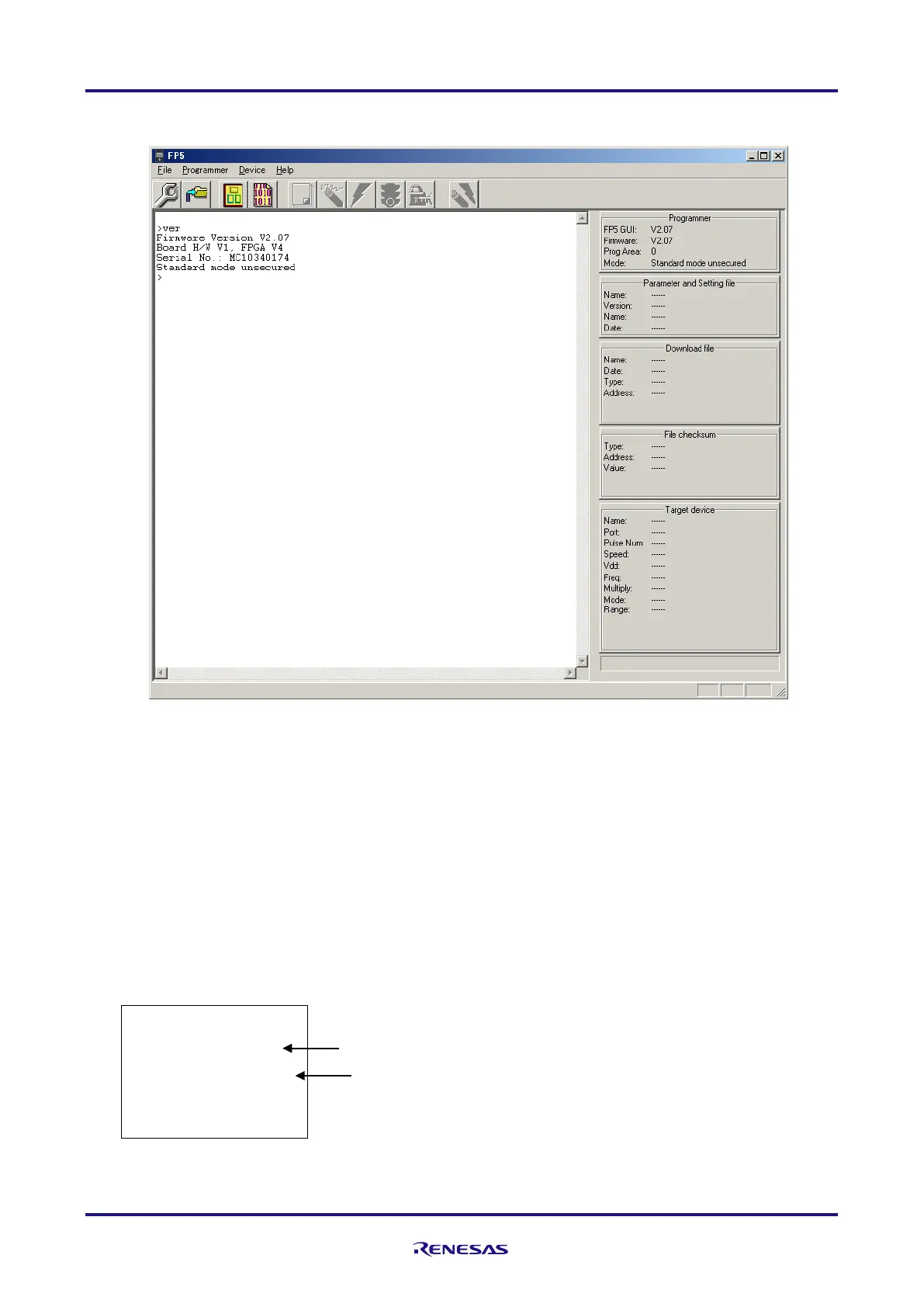PG-FP5 Flash Memory Programmer Setup Manual
R20UT0930EJ0400 Rev.4.00 Page 6 of 7
Oct 03, 2016
(6) The main window will open.
2.6 Check and Update of Version
Use of the latest versions of the Programming GUI, firmware and FPGA is recommended. Versions can be checked as
shown below. For how to update, refer to 3.4 Update of Programming GUI, firmware and FPGA in the PG-FP5 User’s
Manual.
Programming GUI: [Help] menu → [About]
Firmware: [Programmer] menu → [Reset] command
Note
FPGA: [Programmer] menu → [Reset] command
Note
Note Display example of [Reset] command
>ver
Firmware Version V2.07
Board H/W V1, FPGA V4
Serial No.: MC10340174
