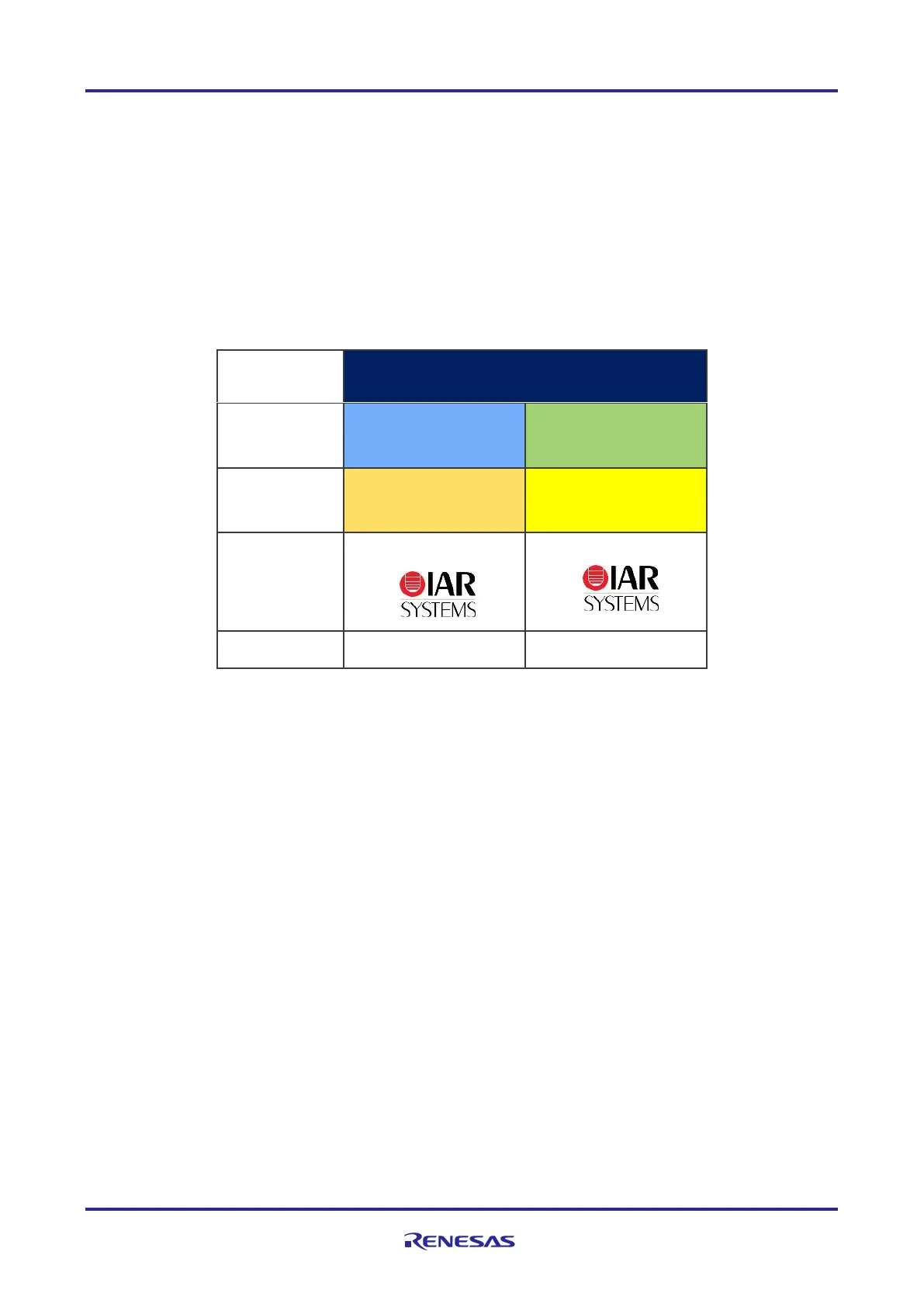of 24
Jan.31.2020
3. Software Setup
RZ/N1S Solution Kit contains a software package on a DVD that enables the user to evaluate various
functionalities of our industrial automation multi-core chip.
The software for RZ/N1S comes as IAR compilable code and you need IAR Embedded Workbench for ARM
(EWARM) for compiling and running the software on both cores. Since RZ/N1S is a dual-core device, Table 8
gives an overview of development environments for both cores.
Table 8: Development Environment for RZ/N1S
*U-Boot is used as bootloader, it runs on Cortex A7, but it can boot images to be executed on
both cores.
Please follow the below steps to setup the software environment for RZ/N1S.
1. Install IAR EWARM
As the first step in software setup, please install the IAR EWARM -> installation file for IAR EWARM
8.22.1 can be found under YCONNECT-IT-RZN_V1.x\Tools\IAREWARM.
Please note that the current RZ/N1S software from the Solution Kit was tested only with IAR EWARM
v8.22.1. During the installation process, you will be prompted to select your license type. For evaluation
purposes, you can first choose the 30-day license.
2. Locate the RZ/N1S IAR software projects in the Solution Kit
The software is stored in the folder YCONNECT-IT-RZN_V1.x\Software in the Solution Kit. This folder
consists of software packages for all RZ/N1 platforms, not only for RZ/N1S. It is therefore important to
mention which projects are meant for being executed on RZ/N1S and how to differentiate between
projects running on Cortex A7 and on Cortex M3. Table 9 gives an overview about that.
More detailed software documentation can be found under YCONNECT-IT-
RZN_V1.x\Documents\RZN.Software. The IAR projects represent a collection of required source
files to build a Cortex M3 or Cortex A7 executable and run it on the target.
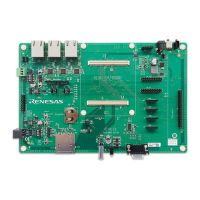