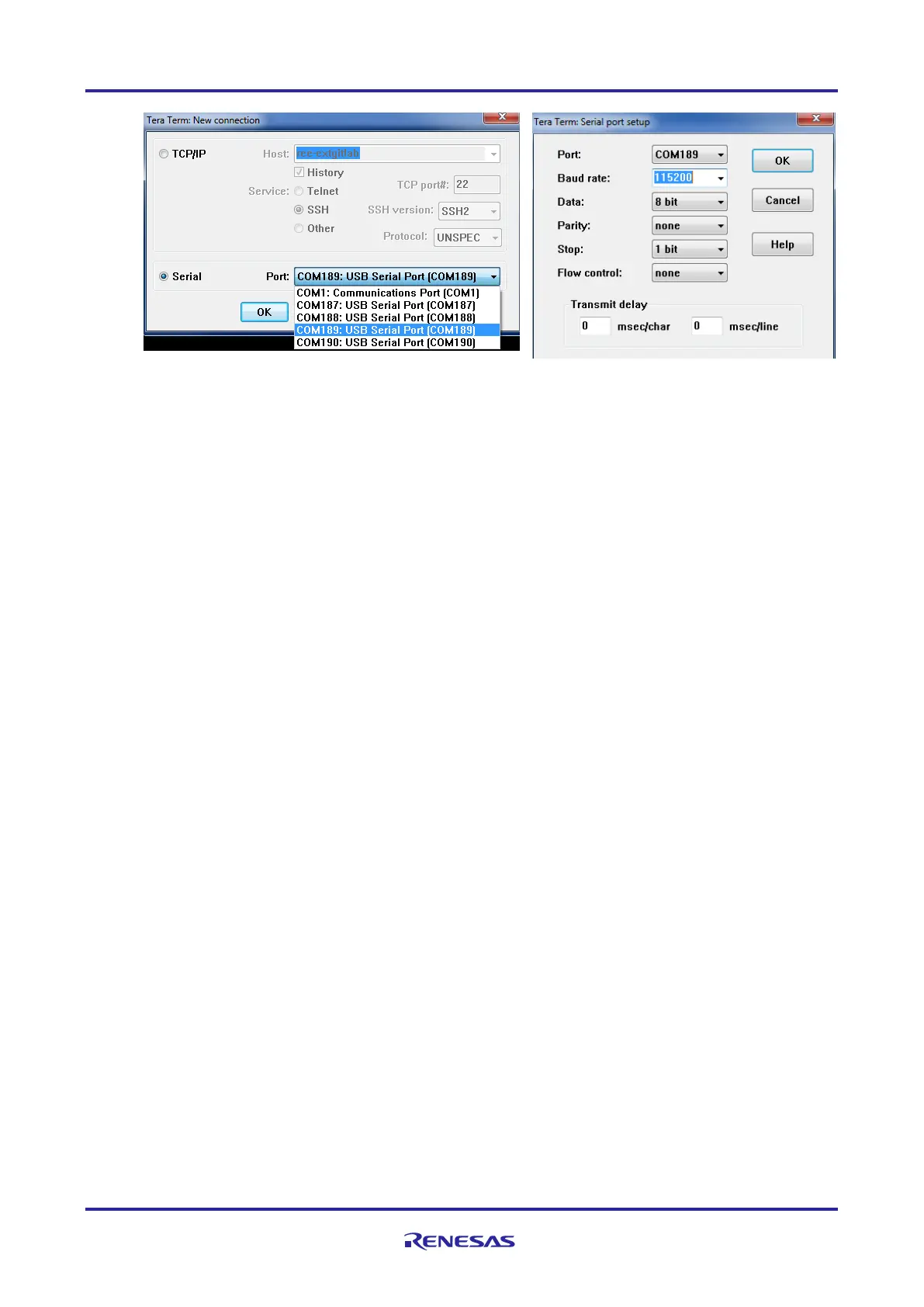of 24
Jan.31.2020
f. On the board, hold down switch SW2 (to select DFU
boot mode instead of QSPI) and press switch SW9 (soft reset). The RZ/N1 serial port should output:
** BOOTLOADER STAGE0 for RZN1 **
Boot source: USB
Download U-Boot to SRAM. On your host PC run:
dfu-util.exe -D "u-boot-rzn1s324-db.bin.spkg" in Windows from a Windows
command prompt
sudo dfu-util -D u-boot-rzn1s324-db.bin.spkg in Linux from the terminal
U-Boot should run and the RZ/N1 serial port presents you with a console, like this:
U-Boot 2017.01
Model: RZ/N1S-DB board
DRAM: 4 MiB
MMC: sdhci@0x40100000: 0
SF: Detected mx25l25635f with page size 256 Bytes, erase size 64 KiB,
total 32 MiB, mapped at 10000000
In: serial@0x40060000
Out: serial@0x40060000
Err: serial@0x40060000
Net: dwmac.44000000, dwmac.44002000
Hit any key to stop autoboot: 0
Note: If your board has previously been used and already has U-Boot environment variables
programmed into QSPI, U-Boot may attempt to start running the commands specified by the
bootcmd env variable. Interrupt this by pressing any key.
g. If your board has been programmed with an older version of U-Boot, the dfu_ext_info environment
variable may be incompatible. If so, at the U-Boot console please run:
env default -f dfu_ext_info
saveenv
h. Ensure the U-Boot/SPL region of QSPI Flash is erased, run:
sf probe
sf erase 0 10000
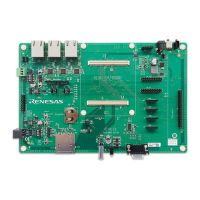