of 24
Jan.31.2020
i. On the U-Boot console, run:
dfu
j. Write U-Boot to QSPI. On your host PC run:
dfu-util.exe -a "sf_uboot" -D "u-boot-rzn1s324-db.bin.spkg" in Windows
sudo dfu-util -a "sf_uboot" -D u-boot-rzn1s324-db.bin.spkg in Linux
Wait until it completes, the U-Boot console will prompt you to press Ctrl-C when done.
Note: The "sf_uboot" DFU target corresponds to the second region of the QSPI Flash. If there is a
valid SPKG written into the first region ("sf_spl"), the BootROM will load this instead of U-Boot.
Otherwise the BootROM will output messages whilst it looks for the first valid SPKG, like:
STATUS: Valid SPKG header not found (100 QSPI Flash 256-byte blocks read)
k. Press switch SW9 to reset the board, the BootROM will load and run U-Boot showing the following
output on the terminal:
** BOOTLOADER STAGE0 for RZN1 **
Boot source: QSPI
00 BOOTLOADER STAGE0 Success
*** Bootloader stage0 END ***
*** Execute 2nd Stage Bootloader which has been loaded and verified ***
U-Boot 2017.01
Model: RZ/N1S-DB board
DRAM: 4 MiB
MMC: sdhci@0x40100000: 0
SF: Detected mx25l25635f with page size 256 Bytes, erase size 64 KiB,
total 32 MiB, mapped at 10000000
In: serial@0x40060000
Out: serial@0x40060000
Err: serial@0x40060000
Net: dwmac.44000000, dwmac.44002000
Hit any key to stop autoboot: 0
l. Setup U-Boot environment variables
This sets up the U-Boot environment variables for your board. From U-Boot, set the MAC addresses
corresponding to the MAC address sticker on the board, for example:
setenv -f ethaddr 74:90:50:02:00:FD
setenv -f eth1addr 74:90:50:02:00:FE
Save the environment variables:
saveenv
We can now proceed with running the sample applications on the board. For more information on U-Boot
BSP for RZ/N1 please refer to YCONNECT-IT-RZN_V1.X\Software\U-Boot-and-Linux\Documentation\RZN1-
U-Boot-User-Manual.pdf.
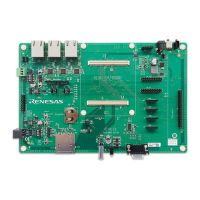
