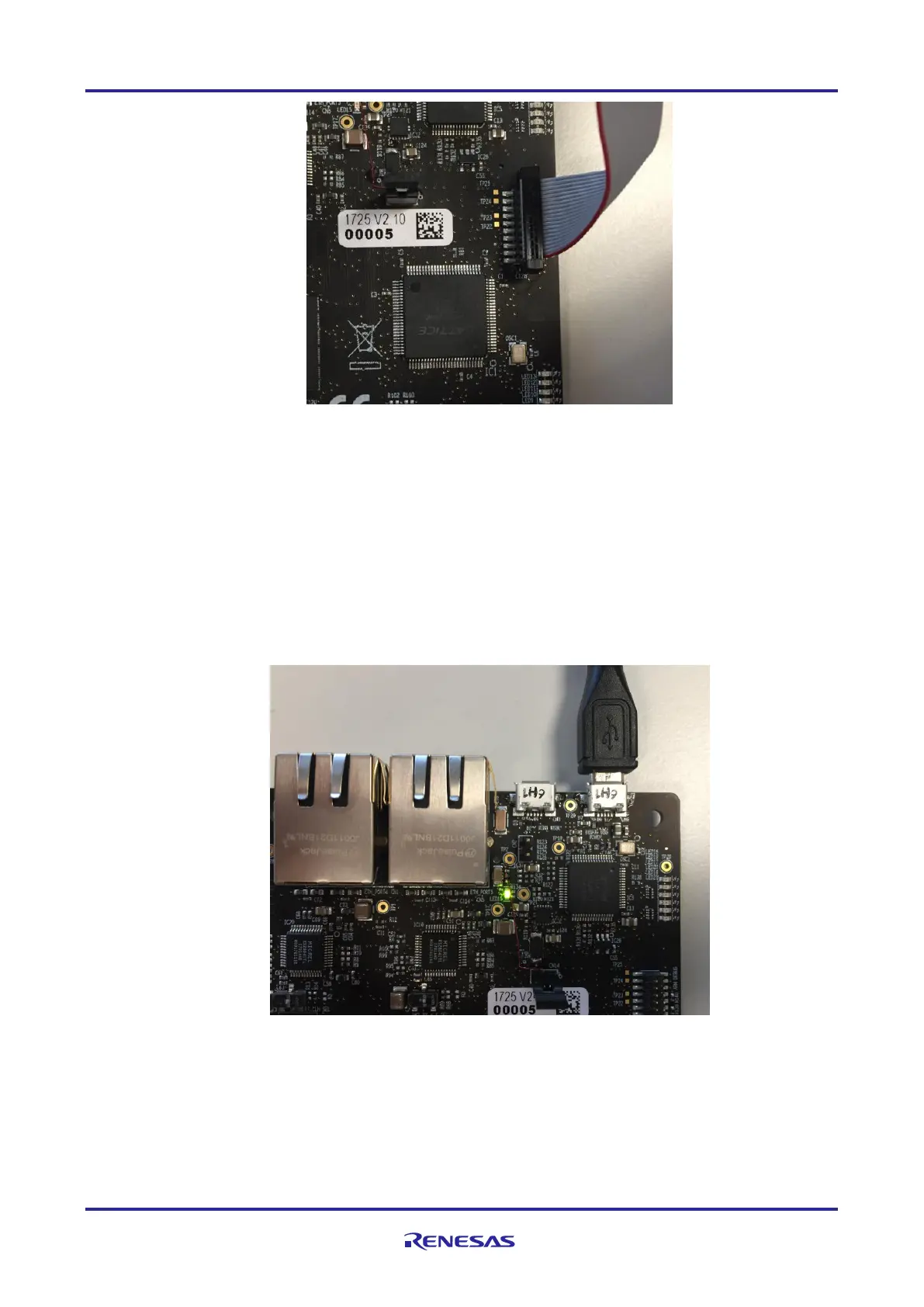of 24
Jan.31.2020
Figure 2-3: I-Jet Debugger connection
2. Power connector and serial-over-USB
The board is powered via USB connector CN6. Please make sure that the jumper CN14 is ON.
Please connect the board to your PC via USB cable to the connector CN6. The same interface is
used for serial UART communication with the board, so if you have a windows PC, after connecting
the board via USB, you should be able to see a new device registered with 4 new USB Serial COM
ports. You may use any of the terminal emulator on your PC to open a serial port connection to the
board. The board uses the 3rd port for UART output at 115200,8,n,1. On Linux PCs, if you have no
other serial-over-USB devices attached, this is accessed using /dev/ttyUSB2, provided you do not
have any other USB devices attached.
Figure 2-4: Power connector and serial over USB
If the board is not recognized by Windows, please install the FTDI driver that you may find under
…\YCONNECT-IT-RZN_V1.x\Tools\FTDI.
If the required 3.3V are supplied to RZ/N1S, the green LED24 will be lit and stay ON.
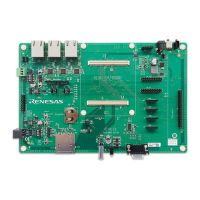