R01QS0053EJ0100
1
Getting started with the Renesas Starter Kit+ for RX65N-2MB
This tutorial provides instructions for getting started with the Renesas Starter Kit+ for RX65N-2MB. If
you do not have the Renesas Starter Kit+ for RX65N-2MB, visit the AWS Partner Device Catalog, and
purchase one from our partners.
This document explains how to configure AWS IoT Core and FreeRTOS to connect your device to the
AWS Cloud.
Overview
This tutorial contains instructions for the following getting started steps:
A Hardware Requirement.
B Installing tool and software on the host machine for developing.
C Creating Policy for Device
D Device on AWS IoT Core
E Set up the Renesas Starter Kit+ for RX65N-2MB.
F Cross compiling a FreeRTOS demo application to a binary image.
G Loading the application binary image to your board, and then running the application.
H Monitoring MQTT messages on the cloud.
A. Hardware Requirement
1. Renesas Starter Kit+ for RX65N-2MB with Trusted Secure IP (R5F565NEHDFC) or
Renesas Starter Kit+ for RX65N-2MB without Trusted Secure IP (R5F565NEDDFC)
https://www.renesas.com/us/en/products/microcontrollers-microprocessors/rx-32-bit-performance-
efficiency-mcus/rx65n-2mb-starter-kit-plus-renesas-starter-kit-rx65n-2mb
2. Mini-B USB cables x1
These cables can be used to connect the PC to the Renesas Starter Kit+ for RX65N-2MB
3. E2 Lite Emulator (required)
https://www.renesas.com/us/en/software-tool/e2-emulator-lite-rte0t0002lkce00000r.
4. +5V power adapter
Recommend to use Renesas Starter Kit+ for RX65N-2MB with Trusted Secure IP
(R5F565NEHDFC). Go to Troubleshooting section to solve any issues.
B. Installing software and tool on the host machine for developing
Note: Host machine running Windows 8.1 or 10.
To download and install e
2
studio
1. Go to the Renesas e
2
studio installer download page and download the offline installer.
2. You are directed to a Renesas Login page.
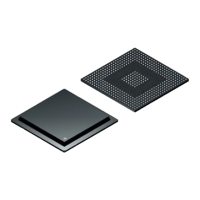











