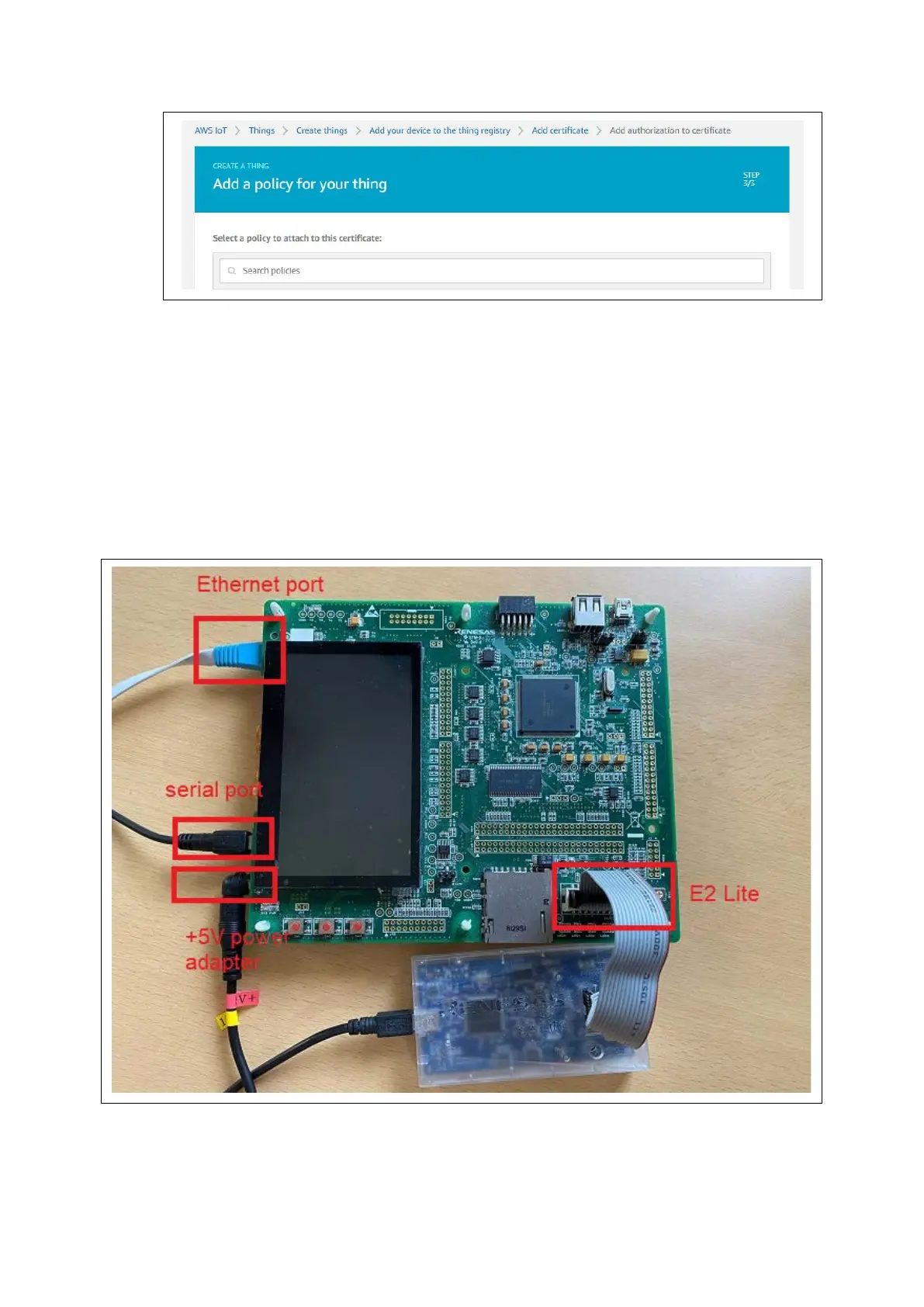R01QS0053EJ0100
7
Register policy to thing
E. Set up the Renesas Starter Kit+ for RX65N-2MB
To confirm functionality on Renesas Starter Kit+ for RX65N-2MB
Connect the positive +5V power adapter to the PWR connector on the RSK+ for RX65N-2MB.
Connect your computer to the USB-to-serial port on the RSK+ for RX65N-2MB.
Connect a router or internet-connected Ethernet cable to the Ethernet port on the RSK+ for
RX65N-2MB.
Connect Renesas Starter Kit+ for RX65N-2MB to power PC
To set up the E2 Lite Debugger module
