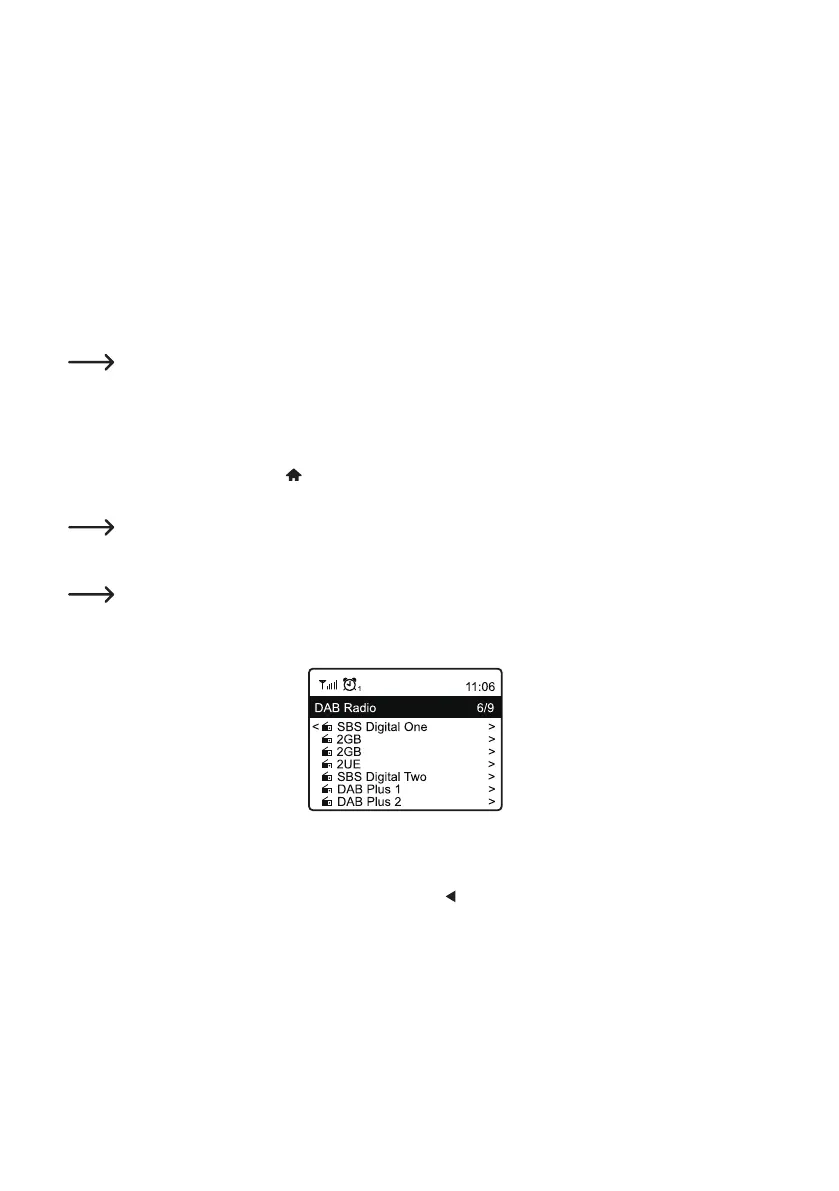53
Playing tracks from the playlist
• The playlist can be accessed from the media center menu under "MY PLAYLIST".
• Songs can be played from the playlist by pressing the rotary knob (5) or the OK button (29).
Delete playlist
• To delete a playlist, highlight "CLEAR MY PLAYLIST” in the media center menu and press the rotary knob (5) or
the OK button (29).
• Thentherewillbeasafetypromptthatyouneedtoconrminordertocompletedeletion.
f) DAB radio mode
For this operating mode, the antenna (10) must be extended. A network connection is not required for this
operating mode. If little or no stations can be received, change the orientation of the antenna (10) or the
location of the device. Installation near a window has a positive effect on the reception quality.
Search DAB radio stations
• Press the MENU button (9) or the button (23) on the remote control and use the rotary knob (5) or the arrow
buttons (20) to select "DAB RADIO".
The menu item "DAB RADIO" can also be accessed directly by pressing the MODE button (27).
• Presstherotaryknob(5)ortheOKbutton(29)toconrmtheselection.
Whenthismodeiscalledforthersttime,thedeviceasksifitshouldstartastationscan.Presstherotary
knob (5) or the OK button (29) to perform the search.
• After the station scan has been performed, a list of the receivable stations is displayed.
• Select the desired station with the rotary knob (5) or the arrow buttons (20).
• Presstherotaryknob(5)ortheOKbutton(29)toconrmtheselectionandreceivethestation.
• To return to the station list and select another station, press the
button (2) or the corresponding arrow button (20).
• Tostartanewstationsearch,activatetheDABPresetScaninthesettingsmenu(seethe"Conguration"section)