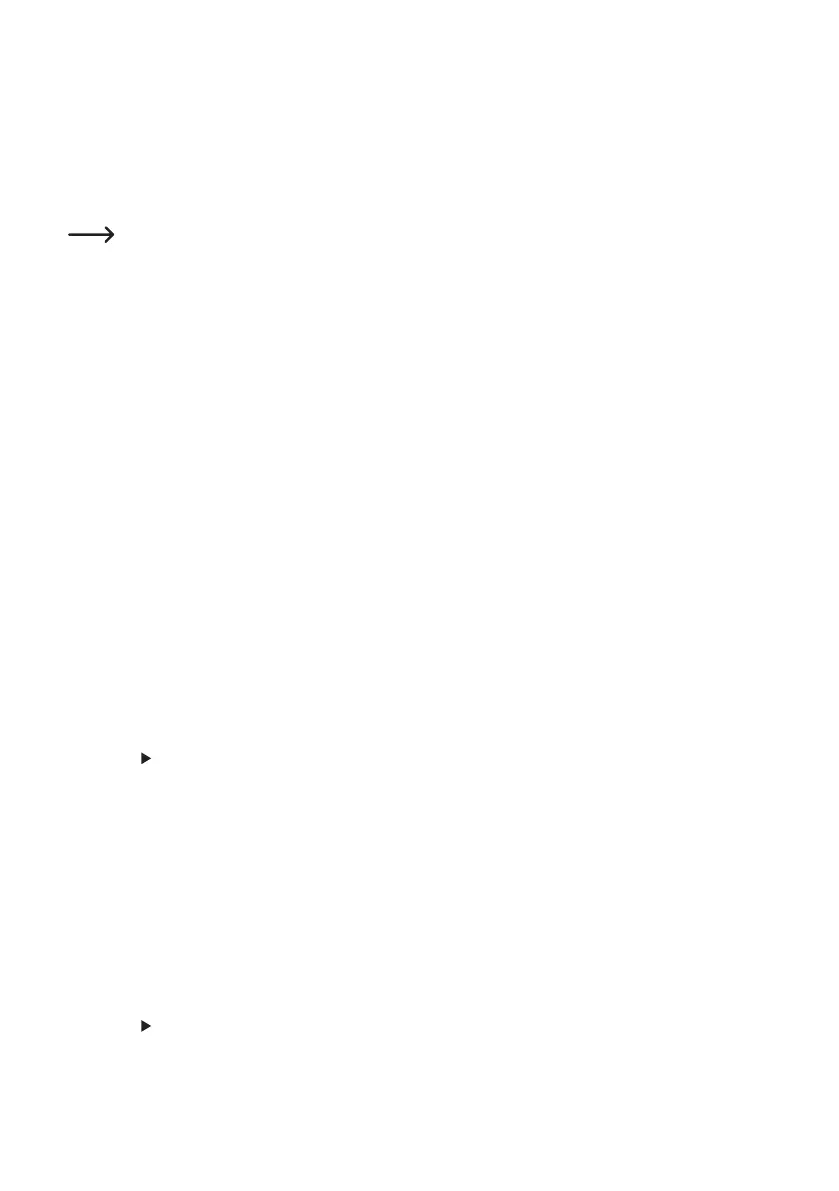61
Wi-Fi Channels
Hereyoucansetyourcountrytodenethecountry-specicWiFiradiochannelsused.
LAN Network
IP [...]: Displaying/changing the IP setting
DNS [...]: Displaying/changing the DNS setting
Only change the settings for IP and DNS if a problem occurs and you know which settings need to be
changed.
"Date & Time"
The following settings are possible here:
• Selecting the time zone
• Display format for time display
• Display format for date display
• Consideration of summer and winter time
• Choice between automatic time setting via the network or manual time setting
• Setting the time server for automatic time setting
"Language"
Setting the Menu Language
"DAB Setup"
• DAB Preset Scan
Execution of a station search in the DAB area. All stored DAB stations are deleted.
• DAB Radio Preset
Display of the DAB stations found.
Press the
button (3) or the corresponding arrow button (20) on the remote control.
Further options appear in the menu with which the station can be moved or deleted.
"FM Setup"
• FM Area
Denitionofthereceivingregion
• FM Preset Scan
Carrying out a station search in the FM area. All stored FM stations are deleted.
• FM Radio Preset
Display of the FM stations found.
Press the
button (3) or the corresponding arrow button (20) on the remote control.
Further options appear in the menu with which the station can be moved or deleted.