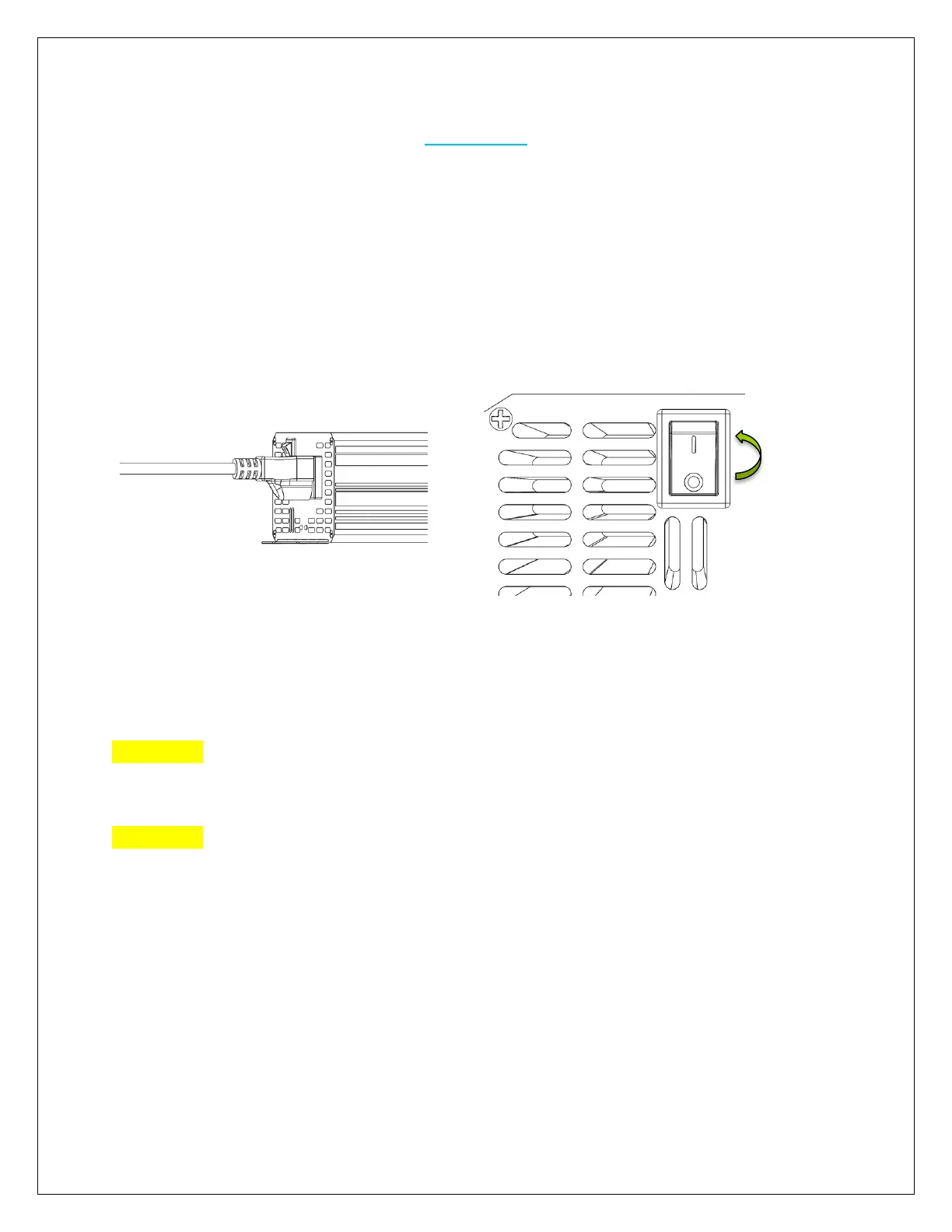15
Operation
Assuming proper battery connection, the inverter is now ready for use.
AC Side Operation
1. Connect electronic devices to electrical socket(s) on inverter. Flip
inverter power to ON position (on AC side)
NOTE: The red “power” indicator will illuminate.
2. When finished switch AC devices off FIRST, then turn off inverter switch.
NOTE: The red “Over-heat / Low-voltage indicator will flash very quickly and the
user will hear a quick beep when shutting down the inverter. This is normal
behavior.
CAUTION: Avoid switching on the inverter with the load (electronic devices)
already switched on. This may trigger an overload since some electronic devices
have an initial high power surge to start.
CAUTION: When switching off the inverter, turn off the electronic devices first.
Although the inverter is off, the capacitors will still have a charge, so the DC and
AC terminals must be disconnected if altering the circuitry.
Wireless Remote Operation
Once the inverter is switched to the ON position and the load has also been turned on,
users will be able to turn the existing loads off and then back on with the wireless
remote. Simply be within a 170 foot radius of the inverter and press the off or on button.
NOTE: The wireless remote is not included in the 500W inverter models.
