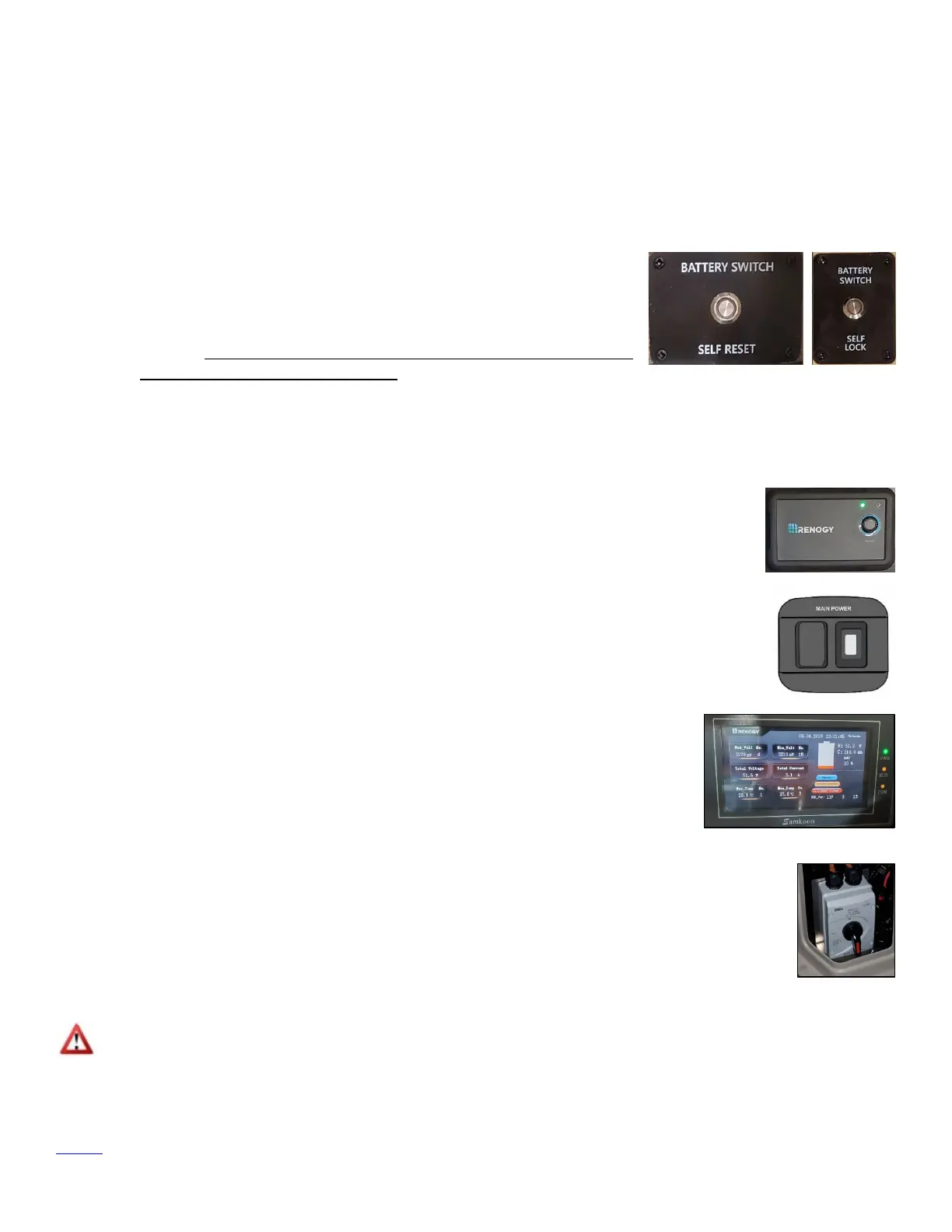HOME 3
Getting Started
1. Verify all charging sources are disconnected:
A. Alternator
B. Shore Power
C. Rooftop Solar – disconnect near battery in the ‘OFF’ position
D. Side Solar
2. Turning on the lithium battery: Turn battery on with the self-locking
switch and self-resetting switch
A. Press and release the self-locking switch (typically installed
behind an access panel near the lithium battery)
NOTE: Self-locking switch should be ‘ON’ at all times except for
long periods of storage or service.
B. Next press and hold the self-resetting switch (typically installed overhead cabinet near Firefly
touchscreen) for approximately 5-10 seconds to turn on the battery. There will be a series of
clicks count to 5 after the last one.
3. Turn on Inverter by pushing button on Inverter remote switch. Green light will turn
on the remote switch when inverter is on. Turn off inverter when not charging by
shore power or using 120V outputs (outlets and Timberline Heater) for short storage
to preserve battery SOC%. Leaving the inverter ON when the system is not in use
can result in a 15-20% loss in SOC per day.
4. To turn on 12V power, press and release the momentary switch located near the rear
of the sliding door. Note that the red light by switch is illuminated when the 12V
power is active. To turn off the 12V power, press and release the switch again and
the red light by switch will turn off.
5. Verify the Samkoon Battery Screen is operating and review:
A. Total Voltage
B. Minimum and Maximum Cell Voltages
C. State of Charge
D. Battery Temperatures
E. Battery Operation Status
Powering Down – Storage and Service
1. Verify all charging sources have been disconnected:
A. Alternator
B. Shore Power
C. Rooftop Solar – disconnect near battery in the ‘OFF’ position
D. Side Solar
WARNING: When turning off battery, press Self-Locking Switch and release. See warning label “DO
NOT turn off battery when charge is present…”
