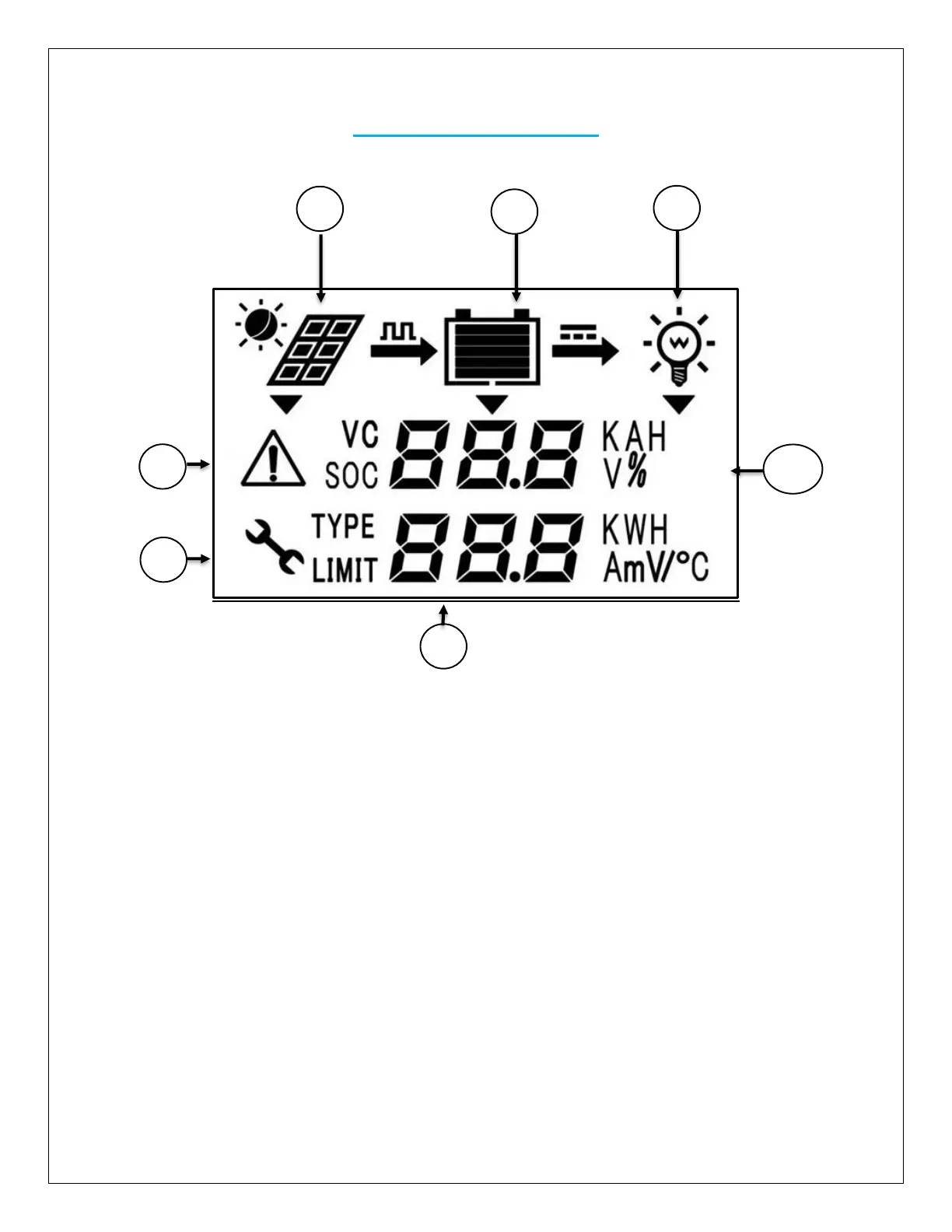Identification of Display
1. Load Icon
2. Battery Icon(s)—icon is present if the battery is connected otherwise it will remain
flashing. It will demonstrate the battery level in which each bar represents 20% of the
battery capacity.
3. Solar Icon
4. Error Indicator—indicates improper connection, tracer error, or short circuiting of
the battery or solar panels.
5. Setting Icon—icon is present when the user is modifying parameters of the Tracer
6. Data Units
NOTE: The LCD has two different brightness levels. After any button is pressed, the
display’s backlight will be bright. After about 30 seconds the display will turn off
the backlight.