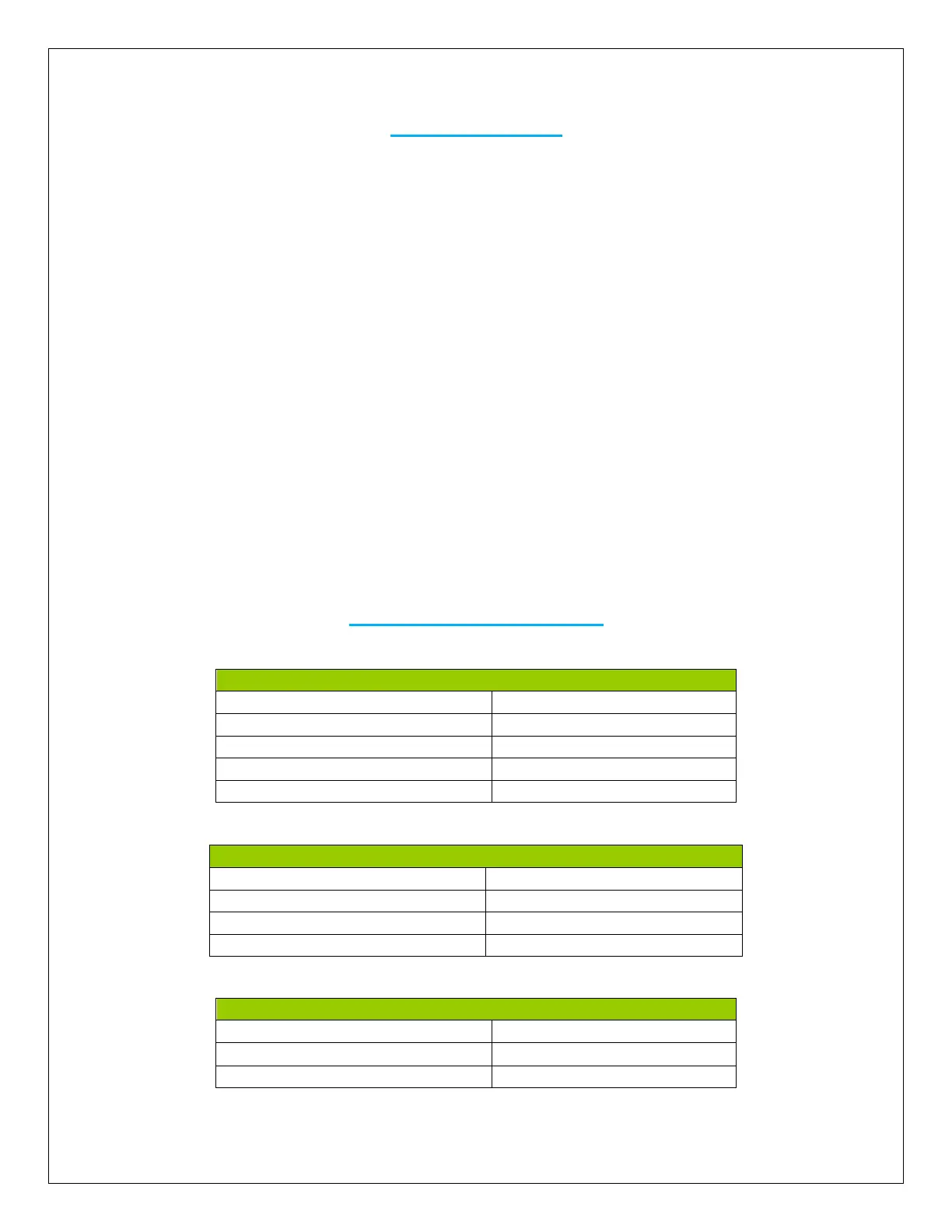Troubleshooting
MT-5 has no display
Verify that the MPPT charge controller is powered on and that it is connected to
the MT-5 since the charge controller powers on the Tracer.
LCD display is dim
Check the system battery voltage. The MT-5 needs a minimum of 8 V to operate.
Verify that the temperature is within range of the LCD operating parameters.
MT-5 turns on, but shows no data
MT-5 is potentially damaged or the cable is damaged. Replace the cable by
contacting the manufacturer.
MT-5 display does not match product manual
Our products undergo manual revisions from time to time. Please check our
website at Renogy-store.com > downloads for latest documentation.
Buttons do not work
Disconnect the MT-5 and clean the faceplate to remove any potential buildup of
residue
Reconnect MT-5
Technical Specifications
Minimum Voltage Suggested
Backlight and LED indicator off
95 x 95mm (3.74 x 3.74in)
110 x 110mm (4.33 x 4.33in)
LCD Operation Temperature
