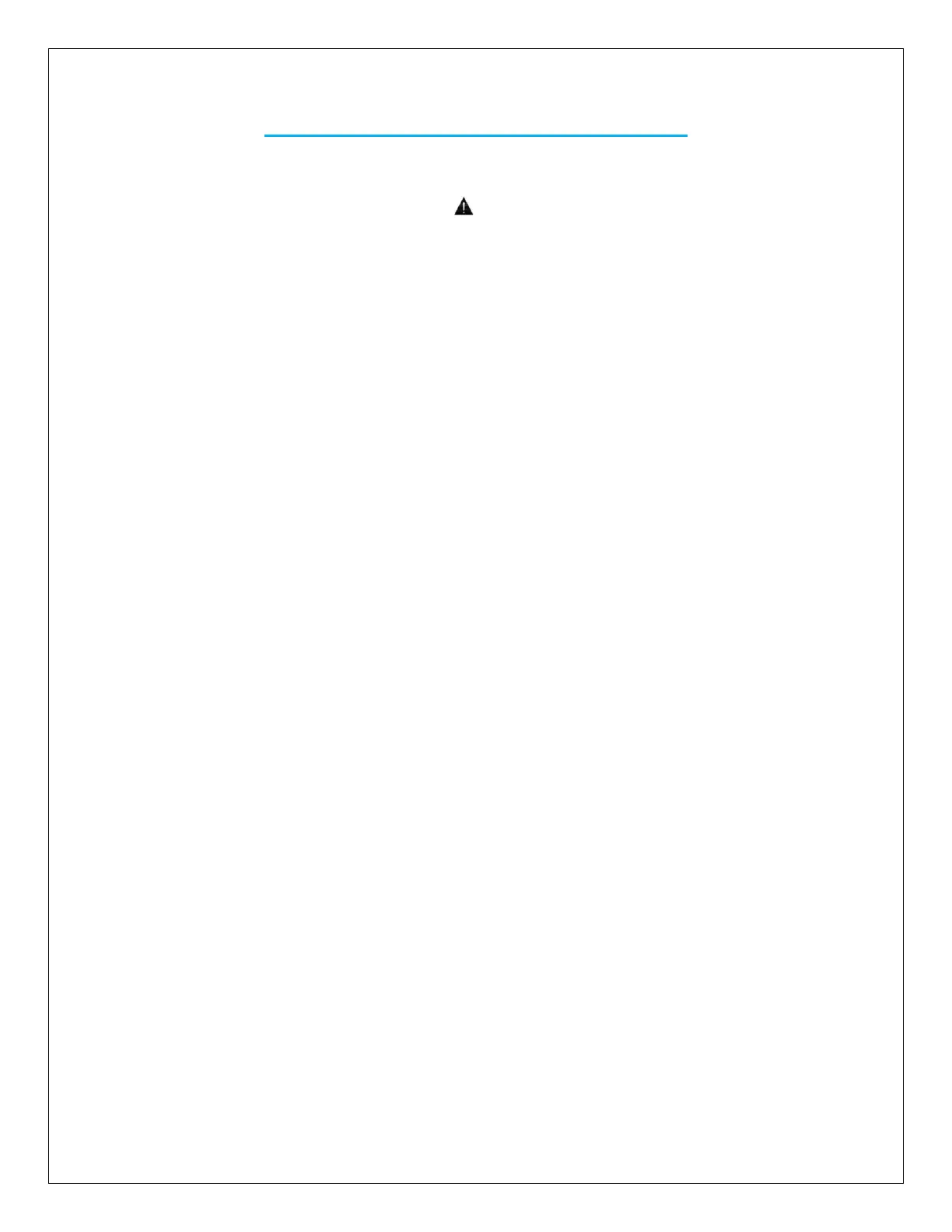System Status Icons and Considerations
Error Indicator
The red LED on the tracer is on or the “ ”symbol is visible in the digital display.
Possible reasons for the Error Indicator include:
1. Battery could be disconnected, over voltage, or open circuit. Check
connections. Disconnect and reconnect.
2. The system is experiencing overcharging current. Check connections,
disconnect and reconnect
3. Solar PV is short circuited. Check connections, disconnect and reconnect.
Telecommunication Port
When the meter running on individual power or the communication is cut off, the MT-5
will display graphical symbols abnormally. Press any key to stop the display and resume
normal activity. IF problem persists, disconnect the port and connect it again. Normal
behavior is when the meter updates every 20 seconds.
NOTE: Errors could occur in the telecommunication port if the connection is not
properly secured. Also, too long of a cable may cause some inconsistencies.
Battery Level Flashing
Each strip equals to 20% of battery capacity. The bar that is flashing indicates that the
battery is within the next increment of 20% of the battery capacity. For example: when
the first bar is flashing, the battery is at 1-19% of capacity. Similarly, when the second
bar of the battery is flashing, then the capacity is at 21-39%.
NOTE: The meter measures battery capacity by the voltage it is experiencing.
When batteries are charging, they will not necessarily match the accurate battery
capacity.
Battery capacity AH
AH is the accumulation of charging, each one minute will count. The data is not accurate
while the charge current is too small. The min. is 1AH, means 1 amps charging for 1
hour, Ah comes to show.