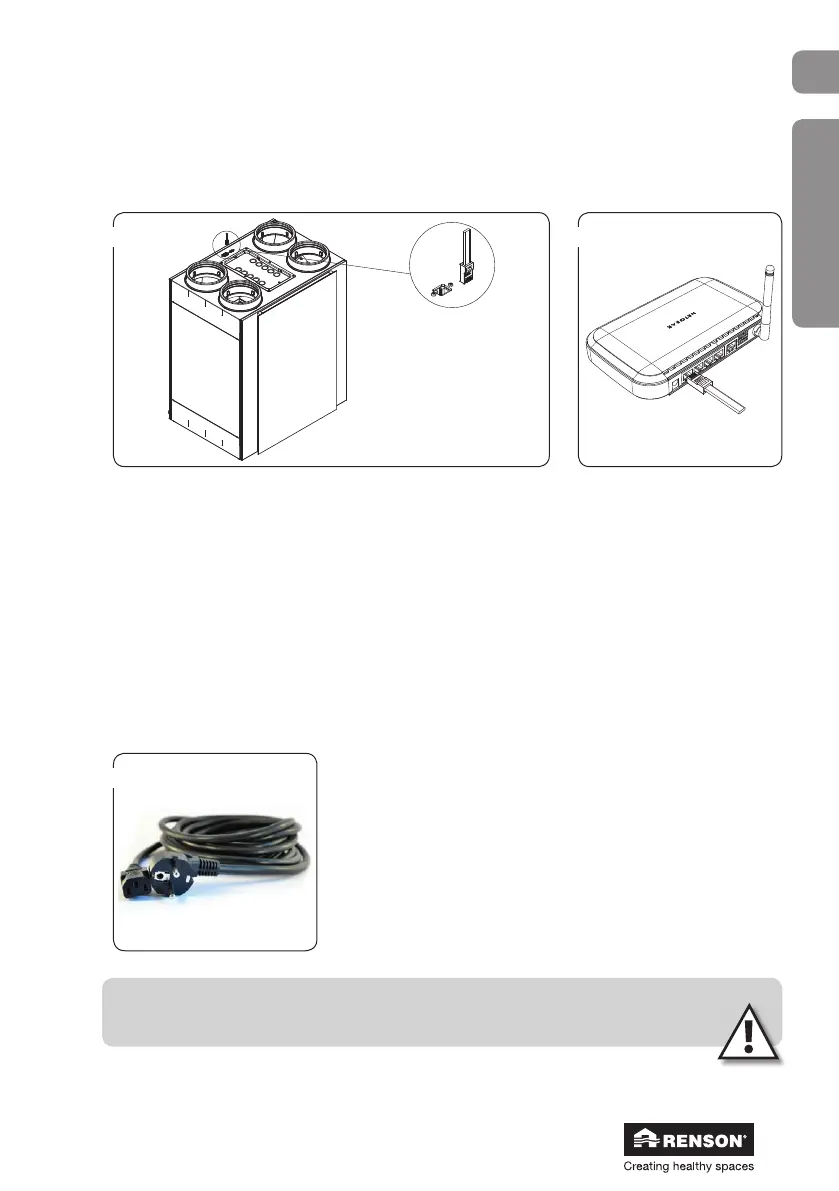37
Endura
®
Delta
en
Installer
7.1.3 • RJ45 connector
In order to control and configure the unit via a smartphone or table, the unit must be connected to
your modem using a category 5/5a/6/6a Ethernet cable.
• Connect the other end to
an available LAN port on
your modem. NOT THE
INTERNET WAN PORT.
• Connect the Ethernet cable to the port on the Endura Delta.
➁
A
➀
See Section 8.1.1.3 to add the unit to your home network and continue to configure it.
7.2 • Connecting to the mains voltage
Connect the Endura Delta to the mains voltage using power cable type JT003-ST3 (included).
PLEASE NOTE:
The ventilation system must continuously operate, i.e. the Endura Delta may never be
turned off (legal requirement according to NBN D50-001, Chapter 4.2 System D).
➀
