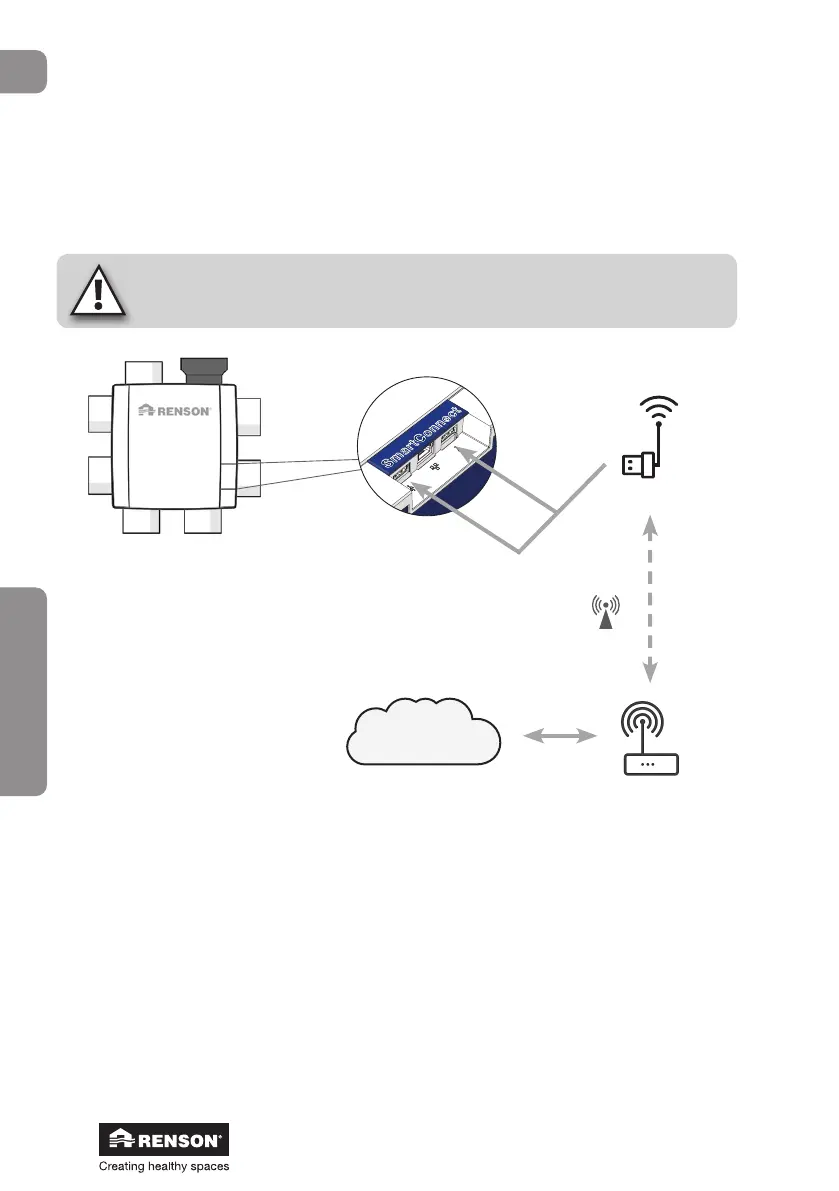104
Healthbox
®
3.0
en
User
3.1.1.3 • Wi-Fi dongle
Healthbox 3.0 is compatible to connect to secure Wi-Fi networks (WEP/WPA/WPA2).
Instructions: Insert the Renson Wi-Fi dongle into any USB connection of the SmartConnect zone (if
not already connected).
3.1.2 • Steps to connect Healthbox 3.0 to the app
First download the app (section 3.2.1) and start the app up until the Log in/Register screen. The
next steps to follow depend on how Healthbox 3.0 is connected to the home network:
1. Connection via network cable or Ethernet-over-Power (EoP)
2. Connection via Wi-Fi dongle
Wi-Fi dongle
Option: Use a Wi-Fi
repeater if there is
a bad Wi-Fi range
OR
Home network
router
Internet
If Healthbox 3.0 is live, Healthbox 3.0 must be disconnected from the power
supply after plugging in the Wi-Fi dongle. Wait for 30 seconds and put the
Healthbox 3.0 back on power.
