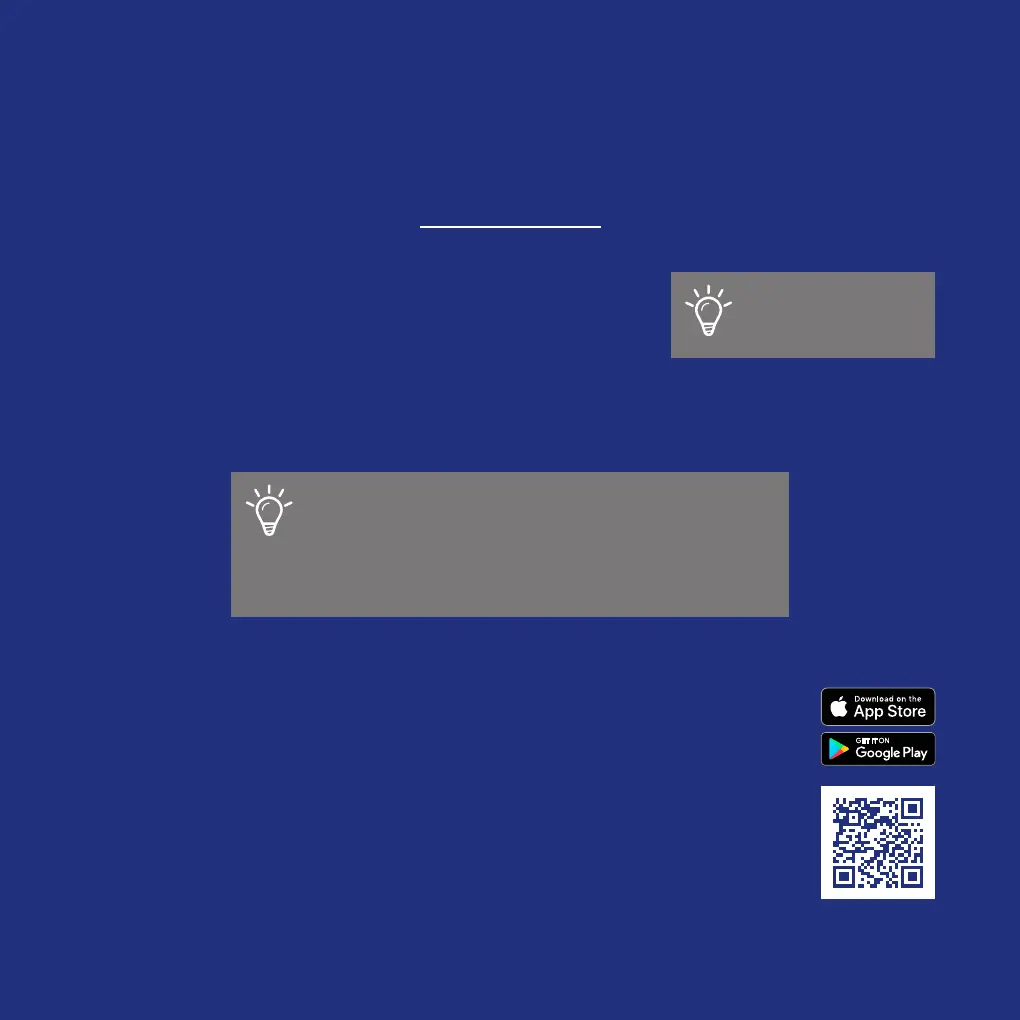62
SETTING UP WAVES
WITH THE APP
After having mounted Waves, you’re ready to set it up.
However, it is important to note the following:
• It is not recommended to set up Waves under extreme
weather conditions, i.e. strong gusts of wind can disrupt the system.
• Do NOT put your hand(s) or fingers inside the ventilator while it is running.
Failure to observe this can result in a sprained finger or an abrasion.
Get yourself the app
You need Wi-Fi, an iOS or Android Phone and a free Waves account in order
to set up Waves.
Download the app “Sense” from the Apple App Store or Google Play and
create a free account.
The Waves app “Sense” will guide you through the configuration process: con-
necting it to the internet and calibrating Waves. Go to www.renson.eu/waves
to watch the video.
You do not have a smartphone?
No problem, you can also manually set up Waves.
Go to page 67 and follow the steps.
Make sure to:
• fully open all window vents
• close all windows
• preferably close all doors inside
• turn off all other facilities which supply outdoor air or extract
indoor air
We recommend using
the app to set up
Waves.
