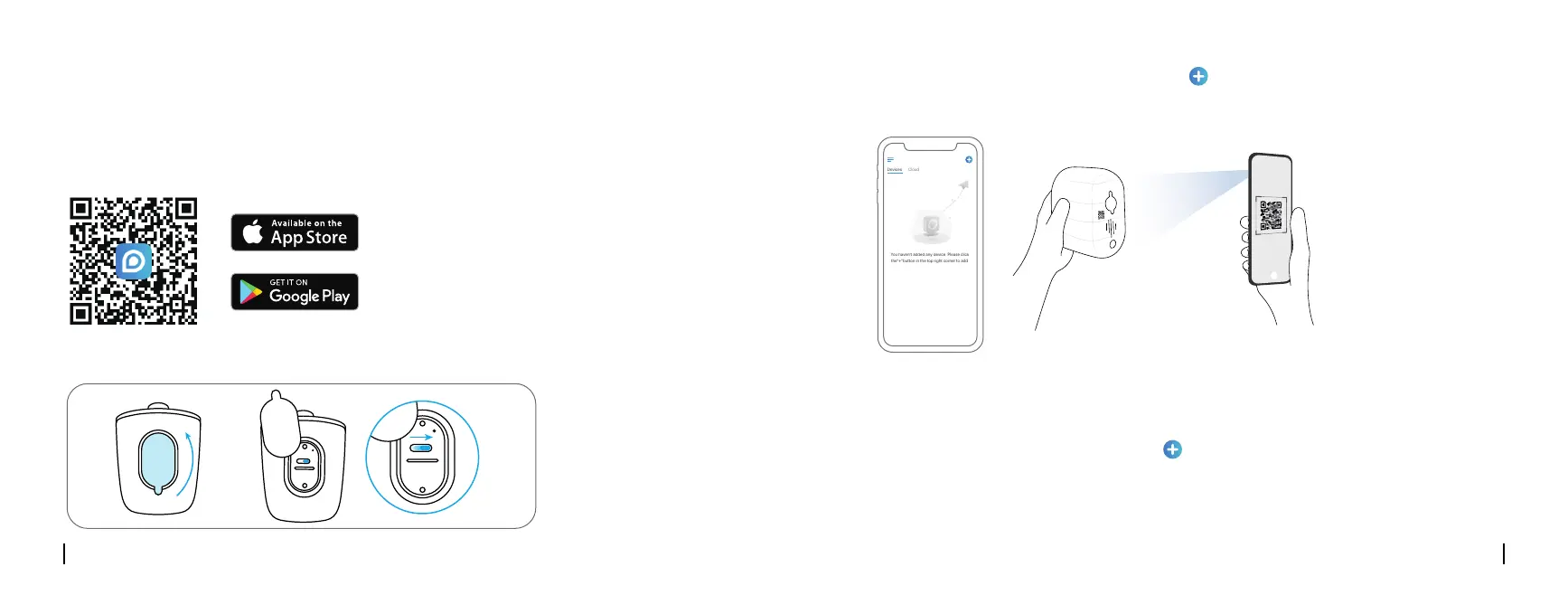Configuración de Cámara en un Móvil
Configuración de Cámara en Ordenador (Opcional)
Configuración de Cámara
Paso 1 Escanee para descargar la App Reolink en App Store o Google Play Store.
Paso 1 Descargue e instale el Client Reolink: Vaya a https://reolink.com/es > Soporte > App & Client.
Paso 2 Inicie el Client Reolink, y cliquee el botón " " ; luego, ingrese el código UID de la
cámara para agregarla y siga las instrucciones en pantalla para terminar la configuración inicial.
Paso 2 Encienda el interruptor de encendido/apagado para activar la cámara.
Paso 3 Inicie la App Reolink, y dé un clic en el botón " " ; luego, ingrese el código UID de la
cámara para agregarla y siga las instrucciones en pantalla para terminar la configuración inicial.
You haven't added any device. Please click
the"+"button in the top right corner to add
EspañolEspañol
ON
MicroSD
MicroSD
Switch
67 68
