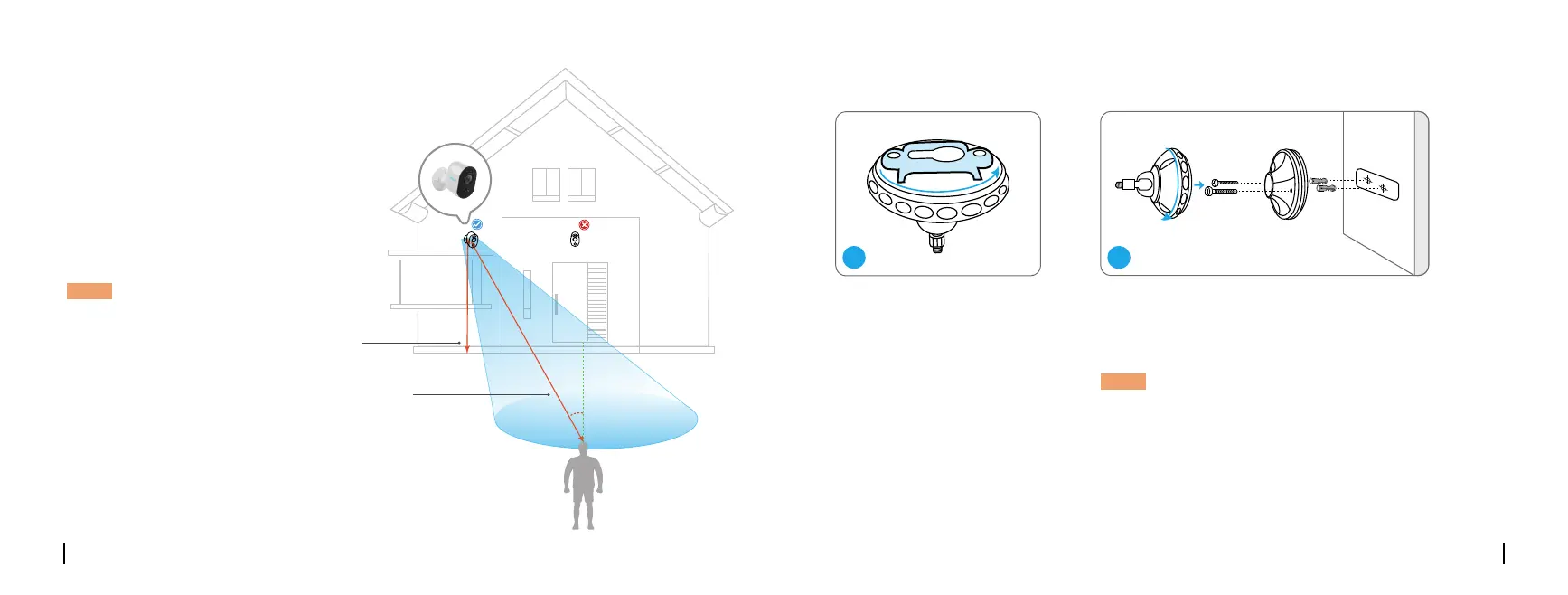Mount the Camera
Notes on Camera Installation Position
Rotate the base to separate
it from the bracket.
Drill holes in accordance with the mounting
template and screw the base of the bracket to
the wall. Next, attach the other part of the
bracket to the base.
NOTE: Use the drywall anchors included in the
package if needed.
• Install the camera 2-3 meters (7-10ft) above
the ground to maximize the detection range of
the PIR motion sensor.
• For eective motion detection, please install
the camera angularly.
NOTE: If a moving object approaches the
PIR sensor vertically, the camera may fail
to detect motion.
Install the Camera
θ
Mounting Height:
2-3 Meters
PIR Detection Distance:
2-10 Meters
A
B
EnglishEnglish
1 2
7 8
