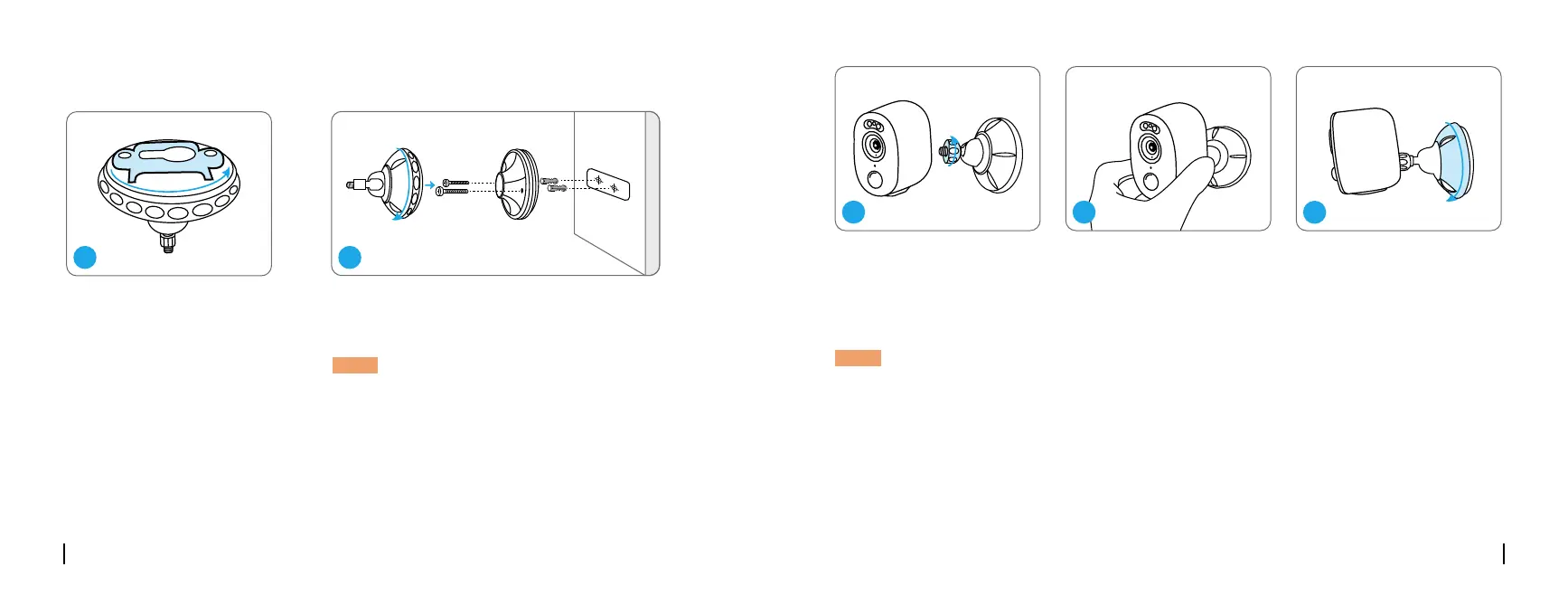Monte la Cámara
Rótelo para separar la base
del soporte.
Taladre orificios de acuerdo con la plantilla de
montaje y atornille la base del soporte a la pared.
Luego, adjunte la otra parte del soporte a la base.
Atornille la cámara al soporte. Ajuste el ángulo de la
cámara para obtener el
mejor campo visual.
Bloquee la cámara enroscando
la otra parte del soporte en
sentido horario en la base.
NOTA: Use los tacos de anclaje incluidos en el
paquete si los necesita.
NOTA:
Para ajustar el ángulo de la cámara posteriormente, por favor afloje el soporte enroscando la
parte superior en sentido antihorario.
Español
Español
1 2
3 4
5
71 72
