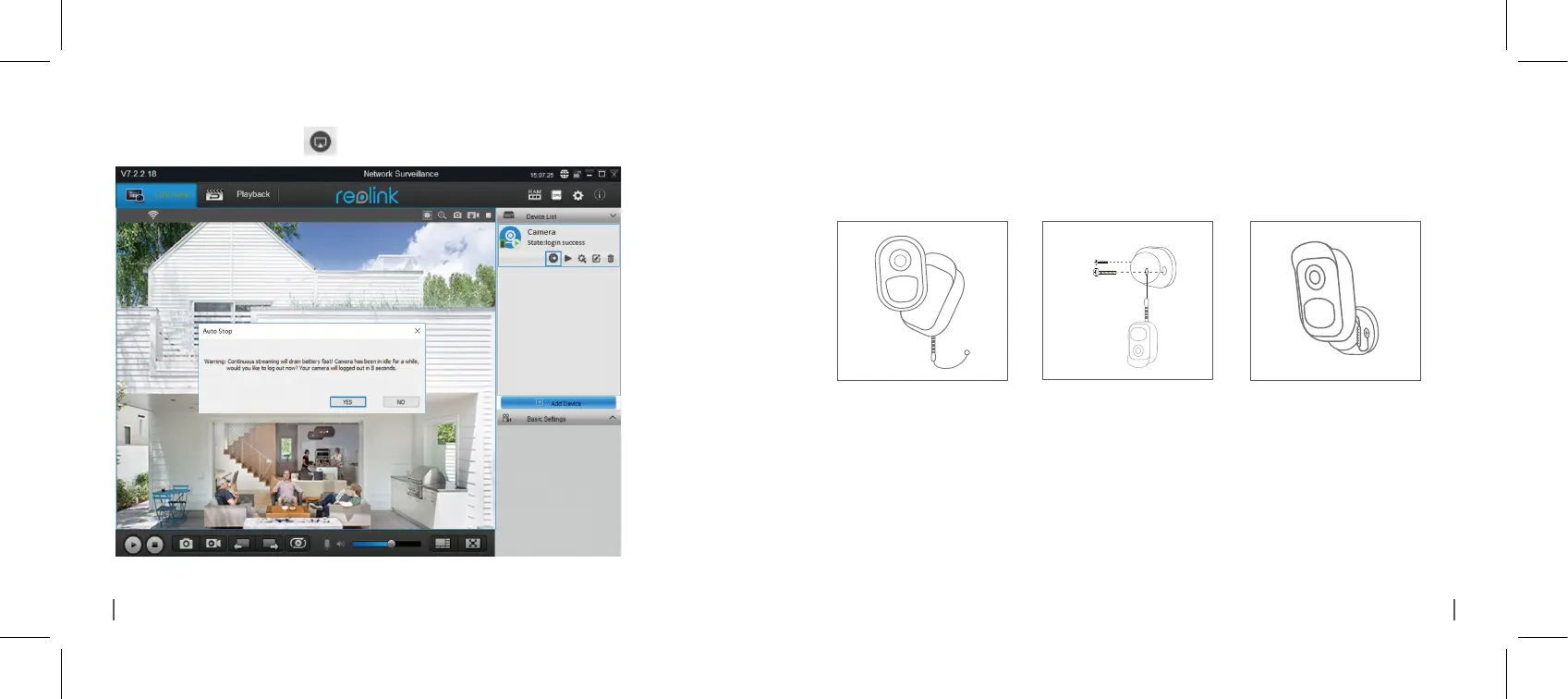26 English 27English
Please dress the camera with the skin for better weatherproof performance when
you install the camera outdoors.
Please dress the Reolink Argus 2
camera with the skin provided in
the package.
Step 1
The skin has an anti-falling safety
rope. Please fasten the other end
of the rope to the wall mount when
mounting it to the wall.
Step 2
Stick the camera on the wall mount
and twist the camera in any directions
you want.
Step 3
How to Install the Skin to the Camera
(for Argus 2)
1RWH7RVDYHSRZHUWKHFDPHUDZLOOORJRXWLIQRRSHUDWLRQLVFRQGXFWHGIRUDERXWRQHPLQXWH<RX
PXVWORJLQDJDLQE\FOLFNLQJWKHEXWWRQ
