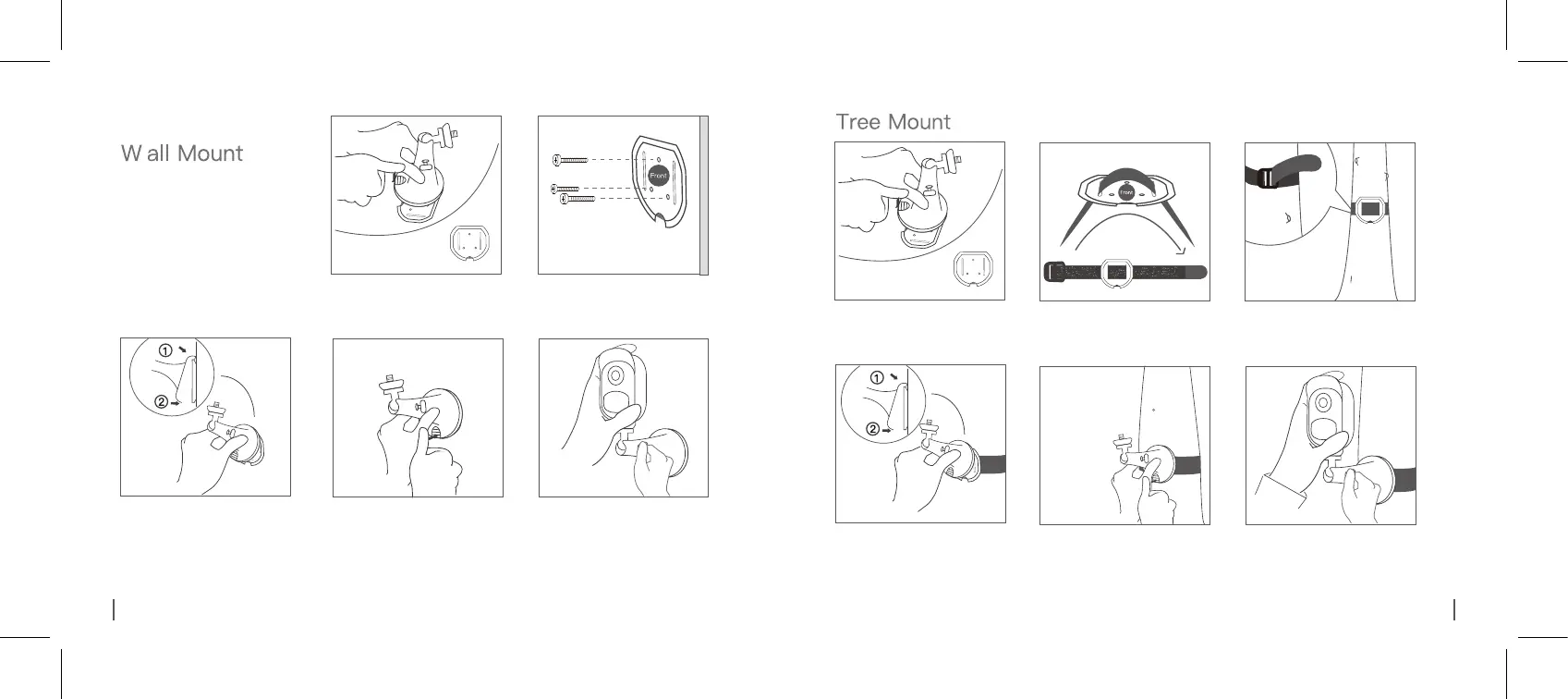Press the button to release the
plate from the security mount.
Step 1 Step 2
Step 3
Step 4
Step 5
28 English 29English
Step 1 Step 2 Step 3
Step 4 Step 5 Step 6
How to Install
Screw the camera, adjust its direction
and tighten the knob to fix it.
Screw the camera, adjust its direction
and tighten the knob to fix it.
Press the security mount button
until its plate clicks into the mount.
Thread the hook & loop strap
through the slots.
Press the button to release the
plate from the security mount.
Fasten the warp strap to the tree.
Latch the security mount on its plate
(Make sure the top edge of the backing
plate is inserted into the mount.)
Screw the security mount plate
into the wall.
Press the security mount button
until its plate clicks into the mount.
Latch the security mount on its
plate.(Make sure the top edge of
the backing plate is inserted into
the mount.)
