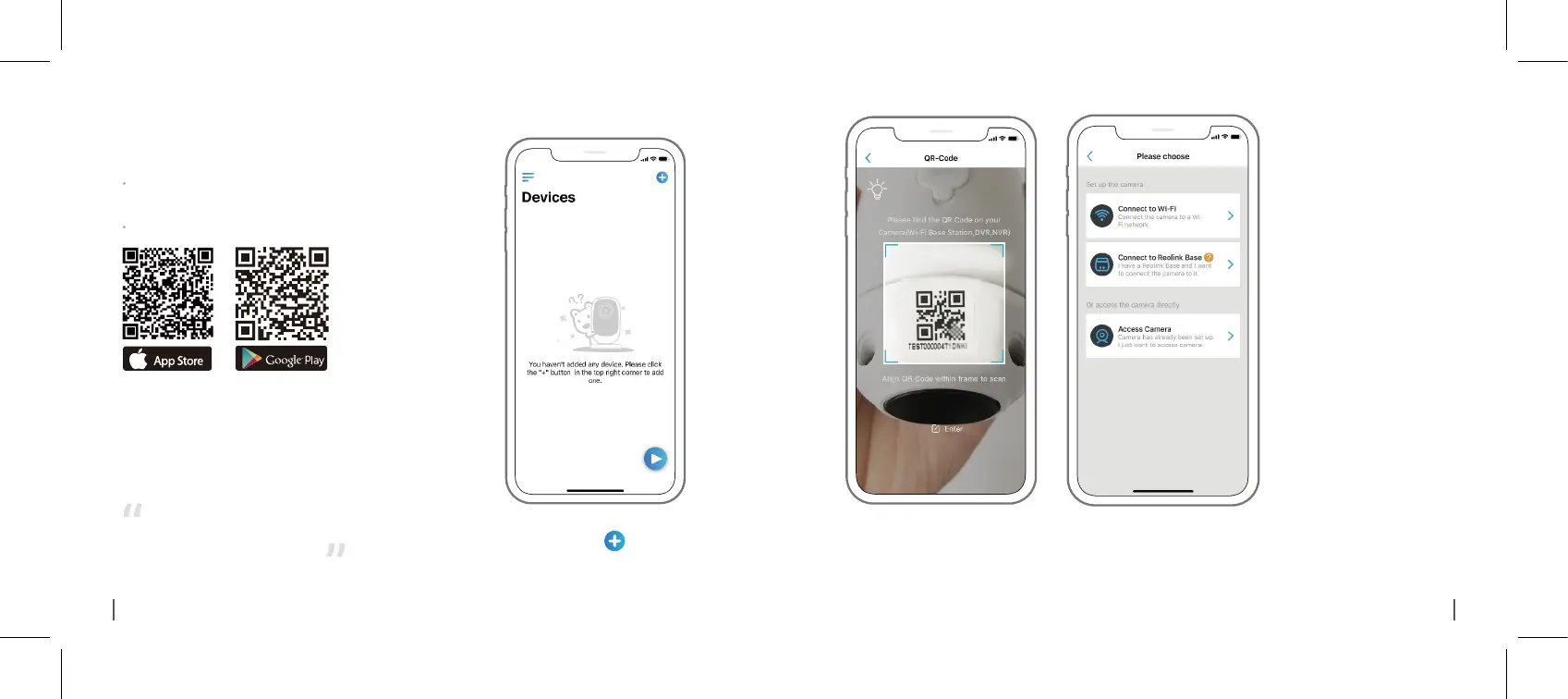Install Reolink App
7KHUHDUHWZRZD\VWRJHWWKH5HROLQN$SS
Available on the
Get it on
Set up the Camera
3OHDVHIROORZWKHSURPSWWRQH
WRFRQJXUHWKHFDPHUD
Camera has been started up.
Please run Reolink App, add
the camera and set it up.
3OHDVHFOLFNWKHEXWWRQLQWKH
WRSULJKWFRUQHUWRDGGWKHFDPHUD
Note 1
:
Your family can click
"Access Camera" for live
view after the initial setup.
Note 2
:
If you have a Reolink Base,
please follow the Quick Start
Guide of the Base to add the
camera. The Reolink Base is
not included in the package.
6 English 7English
12:00
12:00
12:00
6FDQWKH45FRGHRQWKHEDFN
RIWKHFDPHUD
&OLFN&RQQHFWWR:L)LWR
FRQWLQXH
Search “Reolink” in App Store (for iOS), or Google
Play (for Android), download and install the app.
Scan the QR code below to download and install the app.
