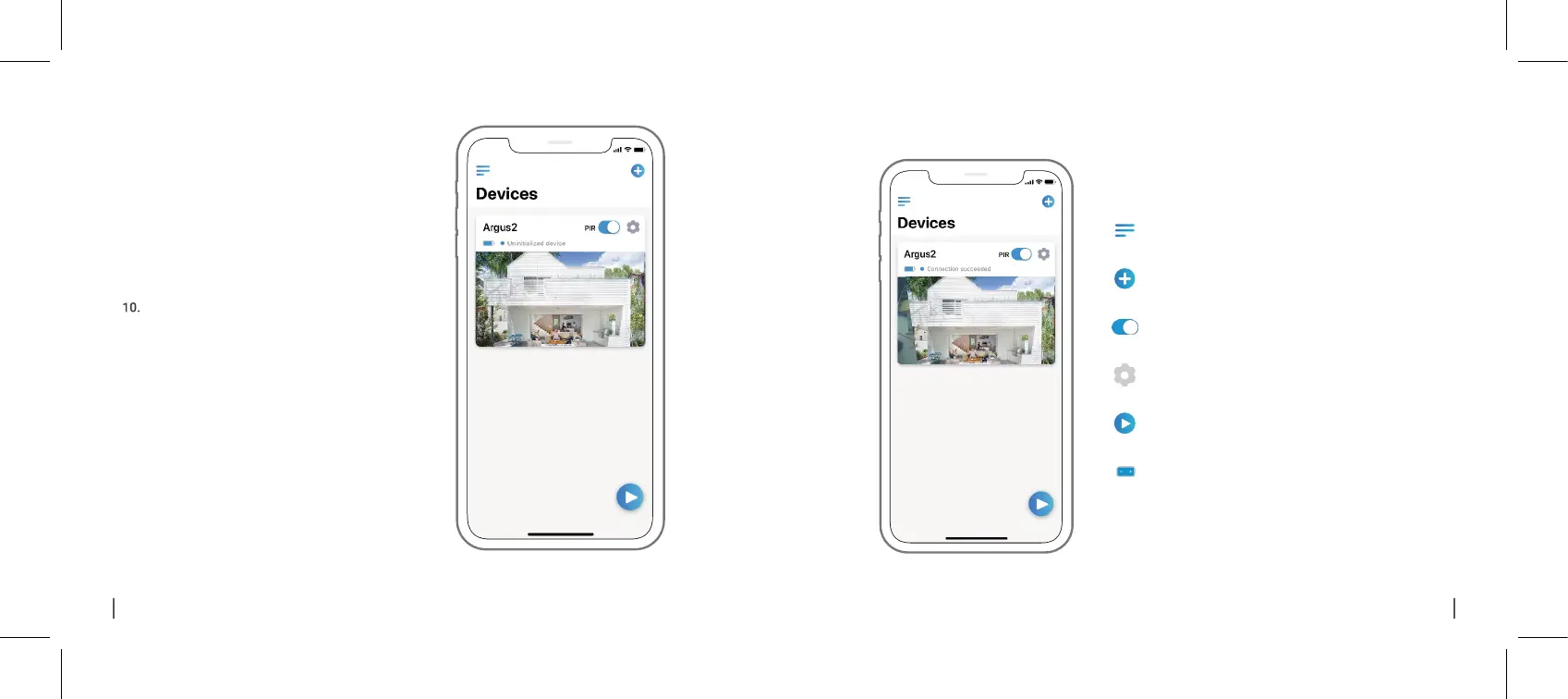Battery Status
3OHDVHWDSWKHFDPHUDDQGIROORZWKHVWHSVWR
V\QFWKHWLPHDQGWKHQVWDUWOLYHYLHZRUJRWR
'HYLFH6HWWLQJVIRUPRUHFRQJXUDWLRQV
12 English 13English
12:00
12:00
$GG1HZ'HYLFHe
Menu
Enable/Disable PIR Motion Sensor
'HYLFH6HWWLQJV
$FFHVVWKH/LYH9LHZ
Devices Menu
,QGHIDXOWWKH3,5VHQVRULVHQDEOHG
