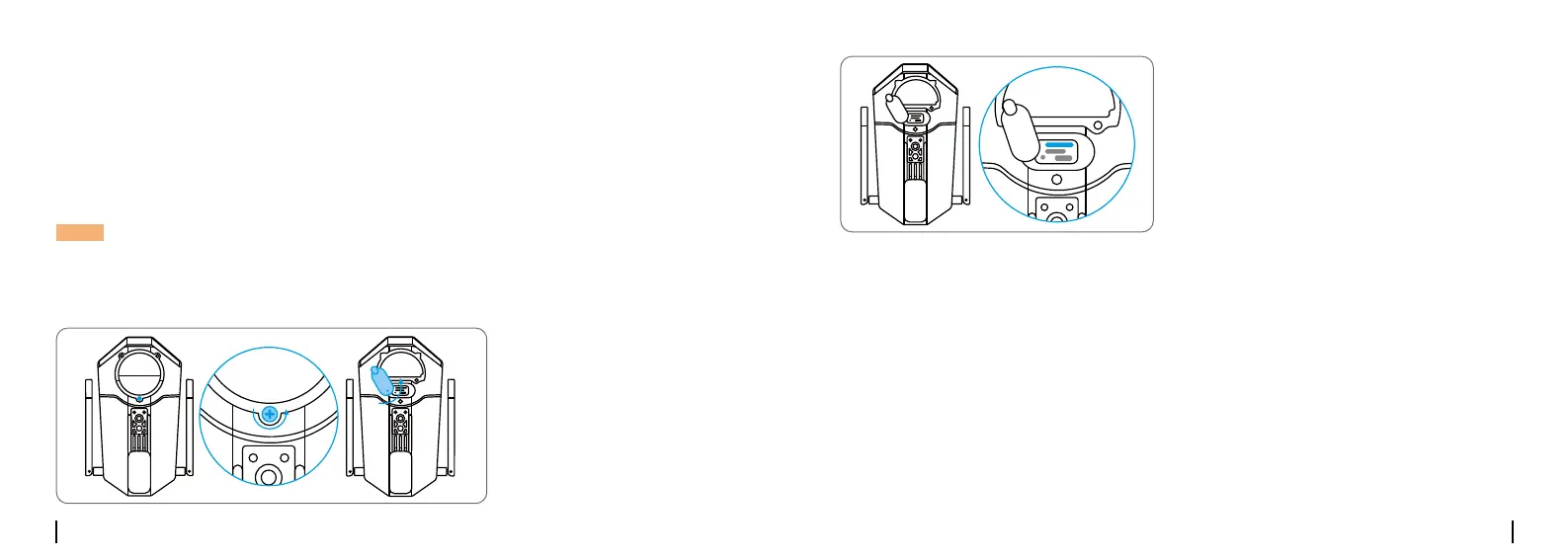English English5 6
Set up the Camera
Activate SIM Card for the Camera
Insert the SIM Card
• Choose a Nano SIM card that supports WCDMA and FDD LTE.
•SomeSIMcardshaveaPINcode.YoumayuseyoursmartphonetodisablethePINfirst.
Remove the cover with
the screwdriver and then
open the rubber cover.
Insert a SIM-eject tool into the hole beside the SIM tray and push it in to pop open the tray.
PlacetheSIMcardintothetray,theninsertthetrayintothecameracompletely.
NOTE: Do not insert the IoT or M2M SIM into your smartphone.
