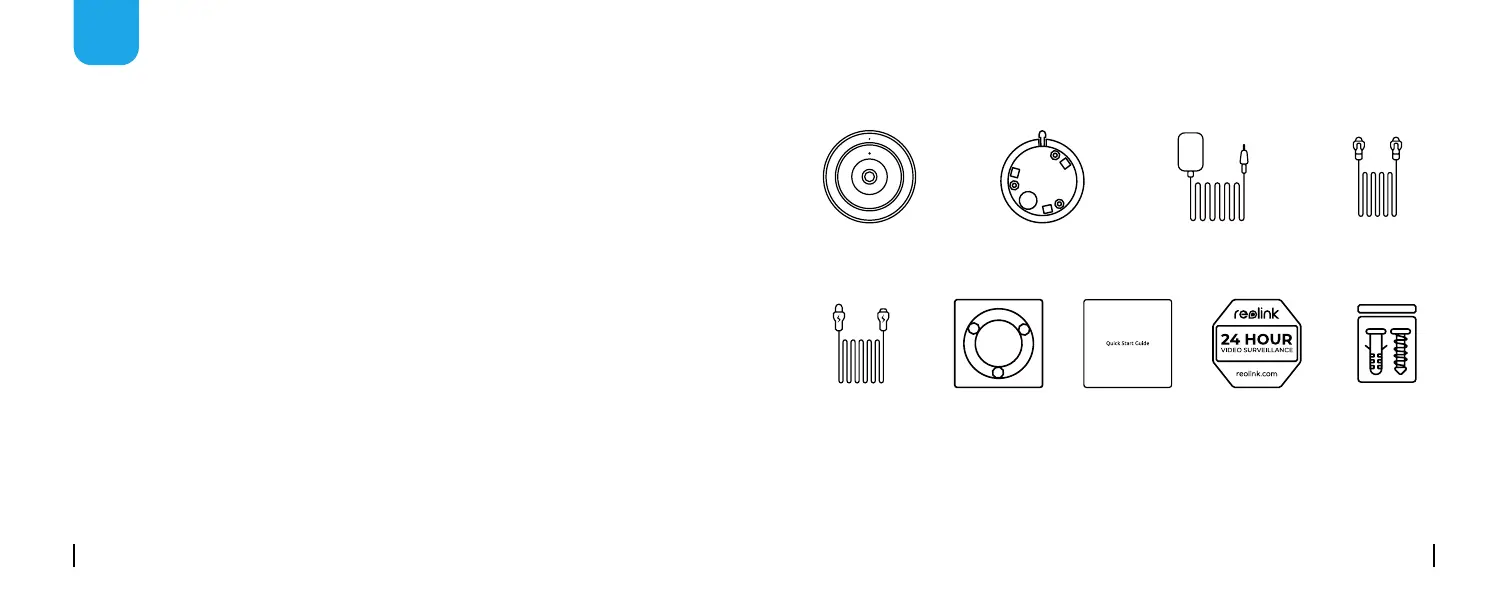English English1 2
What’s in the Box ·······························································2
Camera Introduction ···························································3
Set up the Camera ·····························································5
Mount the Camera ·····························································7
Troubleshooting ································································12
Specifications ··································································13
Notification of Compliance ·····················································14
What's in the Box
EN
Content
Mount BaseCamera
Power Extension
Cable
Mounting Hole
Template
Quick Start
Guide
Surveillance
Sign
Pack of
Screws
Power Adapter 1m Ethernet
Cable
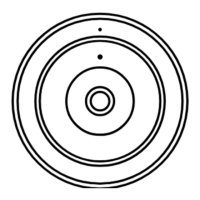