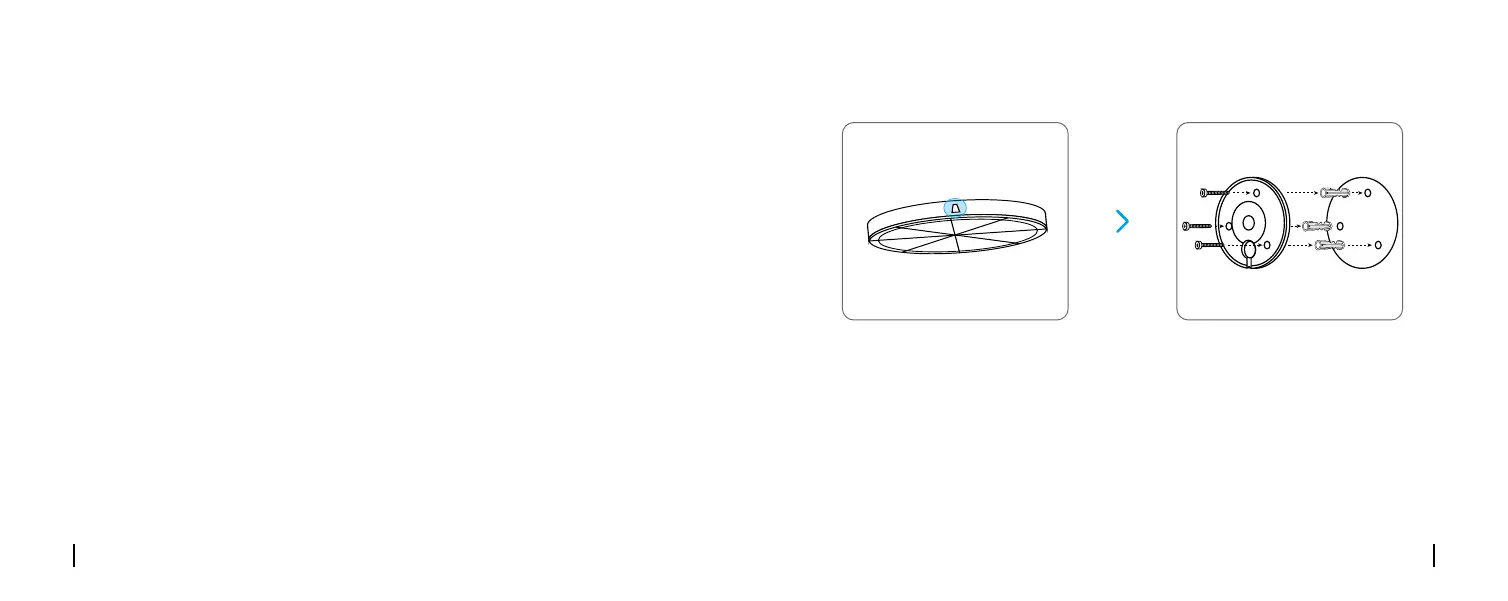English English7 8
Mount the Camera
• Do not face the camera towards any light sources.
• Do not point the camera towards a glass window. Or, it may result in poor image
quality
because of the window glare by infrared LEDs, ambient lights or status lights.
• Do not place the camera in a shaded area and point it towards a well-lit area. Or, it
may result in poor image quality. To ensure best image quality, the lighting condition
for both the camera and the capture object shall be the same.
• To ensure better image quality, it’s recommended to clean the lens with a soft cloth
from time to time.
• Make sure the power ports are not directly exposed to water or moisture and not
blocked by dirt or other elements.
• Do not install the camera at places where rain and snow can hit the lens directly.
Installation Tips
1. Before drilling the required holes, mark the direction of the lock printed on the
mounting base. Make sure the lock is facing up, as shown in the diagram. This will
help you align the mount base in the same orientation when installing.
2. Drill holes in accordance with the mounting hole template. Use the drywall anchors
included in the package if needed. And use screws to secure the mount base to the
wall with its cable groove facing downward.
3. Run the cable of the fisheye camera through the cable groove on the mount base.
Mount the Camera to the Wall
VGAHDMIUSB
AUDIO
OUT
DC 48V
ON
2 4 6 8
1 3 5 7
OFF
LAN
eSATA
You haven't added any device. Please click
the"+"button in the top right corner to add
VGAHDMIUSB
AUDIO
OUT
DC 48V
ON
2 4 6 8
1 3 5 7
OFF
LAN
eSATA
You haven't added any device. Please click
the"+"button in the top right corner to add
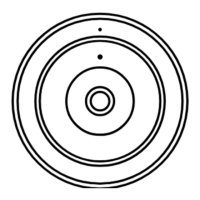