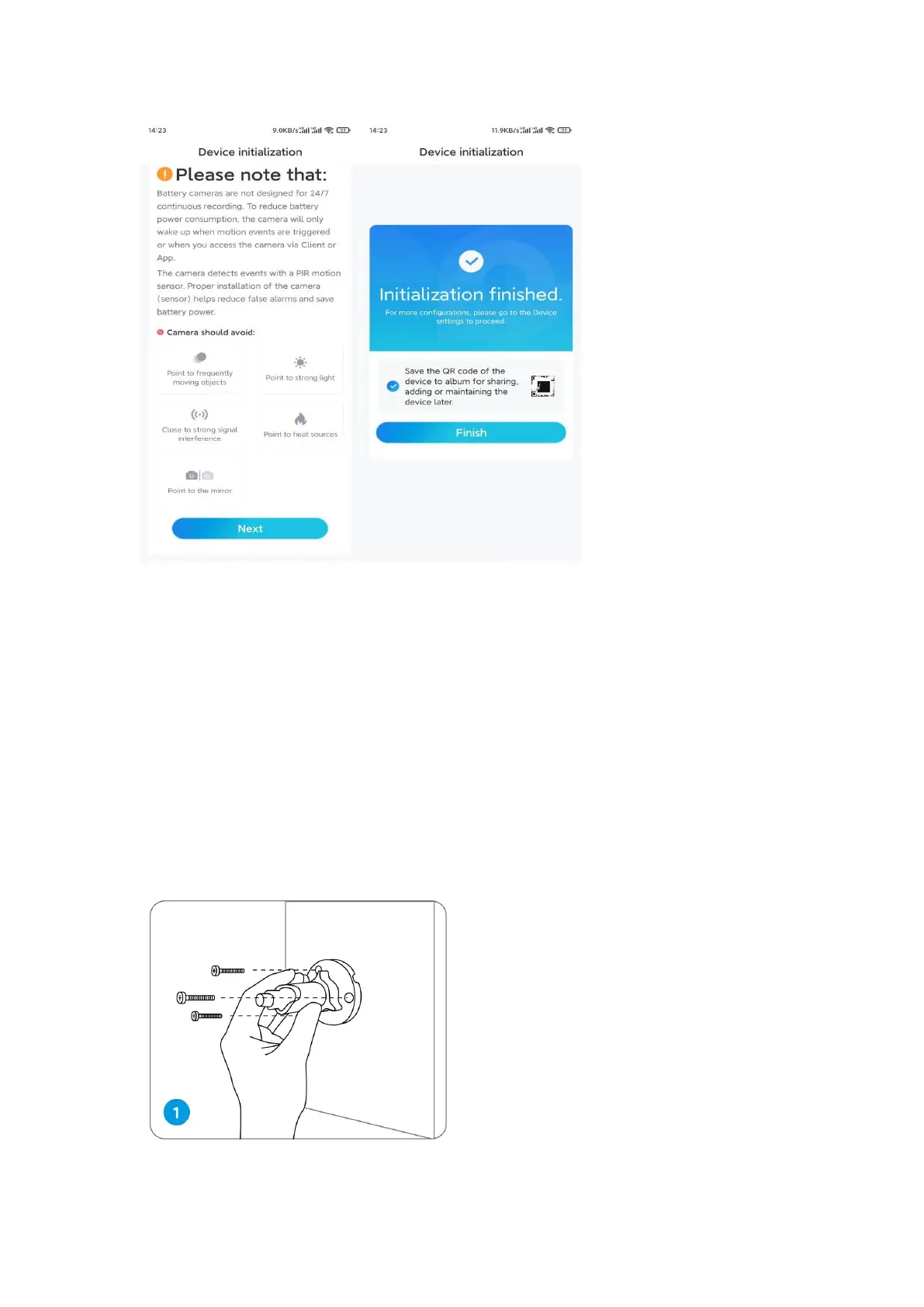Now the initialization is finished and you can move it to the position you want. Here
is an article to choose a good position for the camera.
Install the Camera
We offer you guides on different scenes in which the camera could be installed.
Check out them respectively.
Mount the Camera to the Wall
1. Drill holes in accordance with the mounting hole template and screw the
security mount to the wall. If you are mounting the camera on any hard surface,
insert plastic anchors into the holes first.
