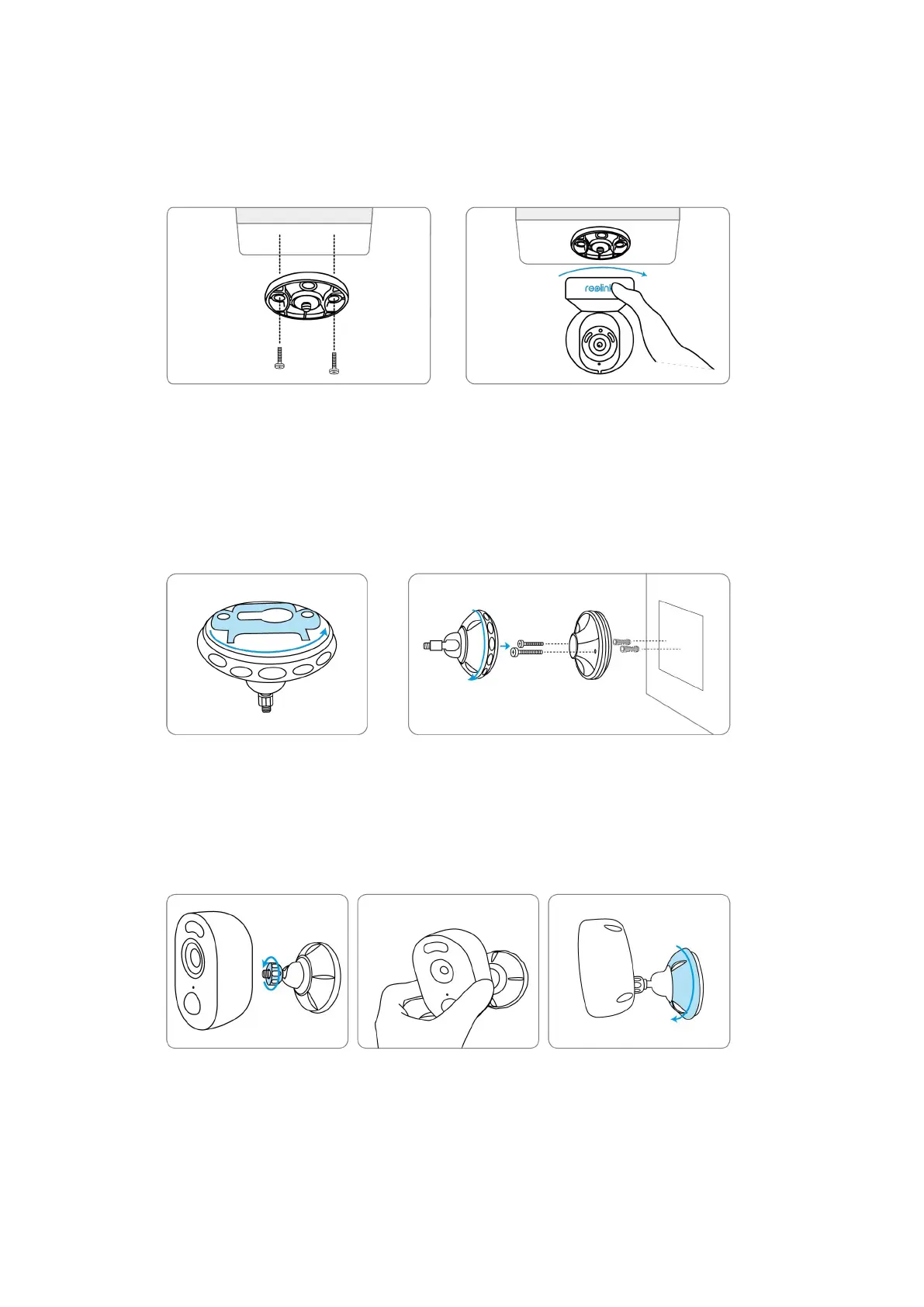Reolink Wireless Camera
User Manual
Mount the camera to the ceiling
Pull the button of the security mount and unscrew the ceiling bracket from the
mount.
Install the bracket to the ceiling. Align the camera with the bracket and turn the
camera unit clockwise to lock it in position.
Mount Reolink Lumus
Rotate to separate parts
from the bracket.
Drill holes in accordance with the
mounting hole template and screw the
base of the bracket onto the wall. Next,
attach the other part of the bracket
onto the base.
Fasten the camera to
the bracket by turning
the screw identified in
the chart anticlockwise.
Adjust the camera
angle to get the
best field of view.
Secure the camera by
turning the part on the
bracket identified in the
chart clockwise.
