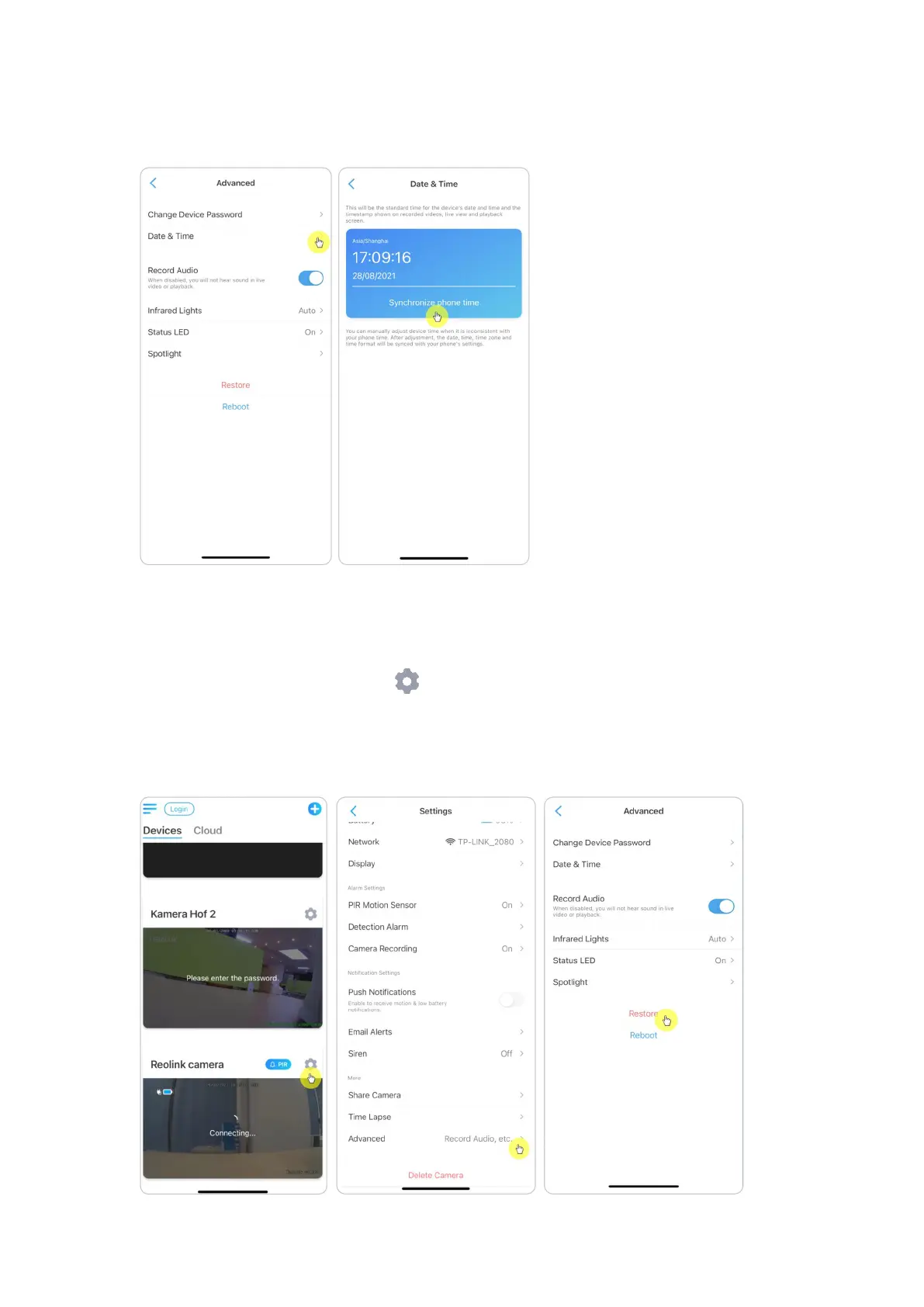Reolink Wireless Camera
User Manual
2. Then tap Synchronize phone time. If your camera already has the same date
and time as your phone, this option is not available.
Reboot and Restore
Launch the Reolink App and tap > Advanced > Reboot or Restore. Here you
can choose to reboot the camera or restore the camera to default.
Note:
Restoring will remove all the camera settings including camera password, camera
name, PIR settings, etc.
