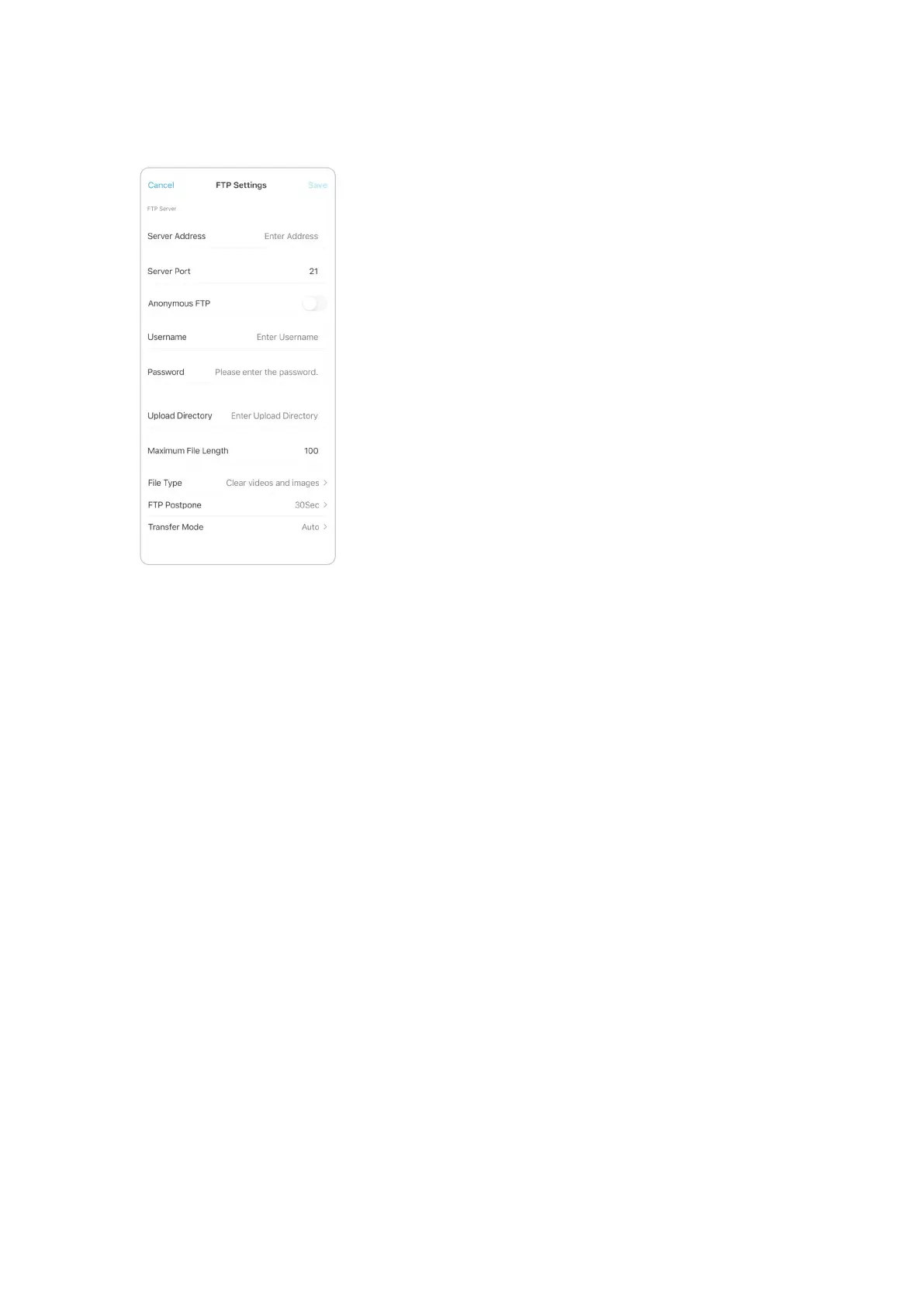Reolink Wireless Camera
User Manual
Step 2. Tap FTP Settings to complete the information required and click Save to
save all the settings.
Server Address: Type in the address of your FTP server and FTP Port. The default
FTP Port for Reolink products is 21.
User Name and Password: Enter the User Name and Password of your FTP server.
If there is no username and password required, please enable Anonymous FTP.
Upload Directory: Set an upload directory for device video recording. You may also
leave it blank.
Maximum File Length: You can enter the file length here.
File Type: Choose to upload both video and picture or picture only.
FTP Postpone: Set the record time limit after a motion is detected. This option is
only available when File Type is Video and FTP Schedule is Motion.
Transfer Mode: This option consists of Auto, PORT, and PASV three modes. We
recommend you choose the Auto option.
