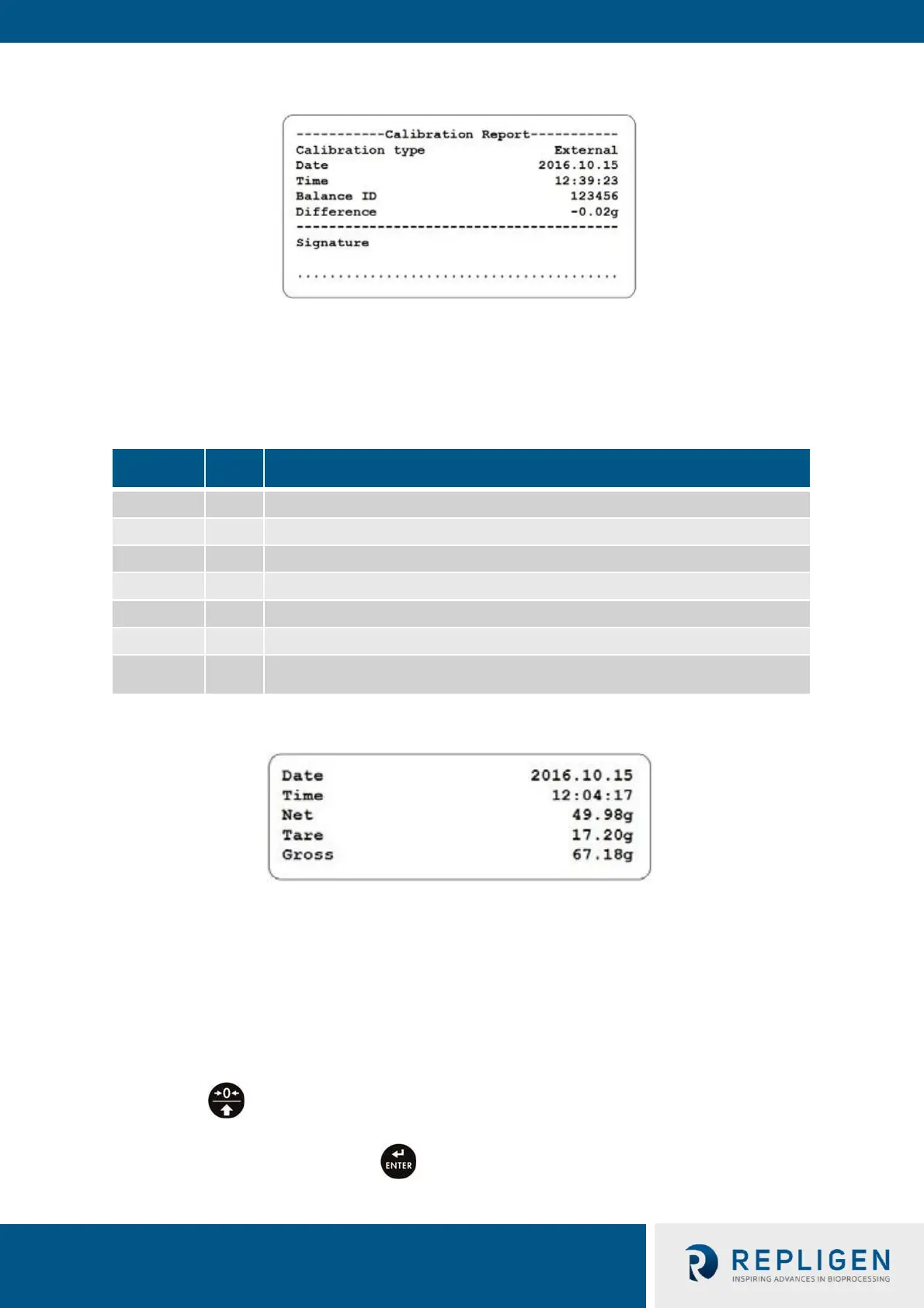KrosFlo® TFF System – Auxiliary Scale ACSS-20K
19 repligen.com 420-14871-001 Rev. 00
Figure 10. Calibration report example
8.2 GLP printout
<P6.2.GLP> is a group of parameters allowing to declare variables that are to be printed on a
weighing printout. Each variable allows for accessibility attribute: YES – print, no – do not print.
Table 7. GLP weighing printout variable list
Net weight value of performed weighing in a basic measuring unit
Tare weight value in a current unit
Gross weight value in a current unit
Current weighing result (net weight) in a current unit
The last adjustment report generated in accordance with settings declared for the
adjustment report printout
Figure 11. GLP printout example
9. Miscellaneous parameters
<P7.Othr> is a group of parameters enabling to customize scale operation.
9.1 Backlight
Parameter allowing to change display brightness, the brightness can be changed within 0% - 100%
range.
1. Enter <P7.Othr / 7.1.bLbt> submenu.
2. Press key, options are displayed successively, where: nonE – Backlight off, 10 – Display
brightness low limit value in [%], and 100 – Display brightness high limit value in [%] .
3. Set respective value and press key to confirm, next go to the home screen.