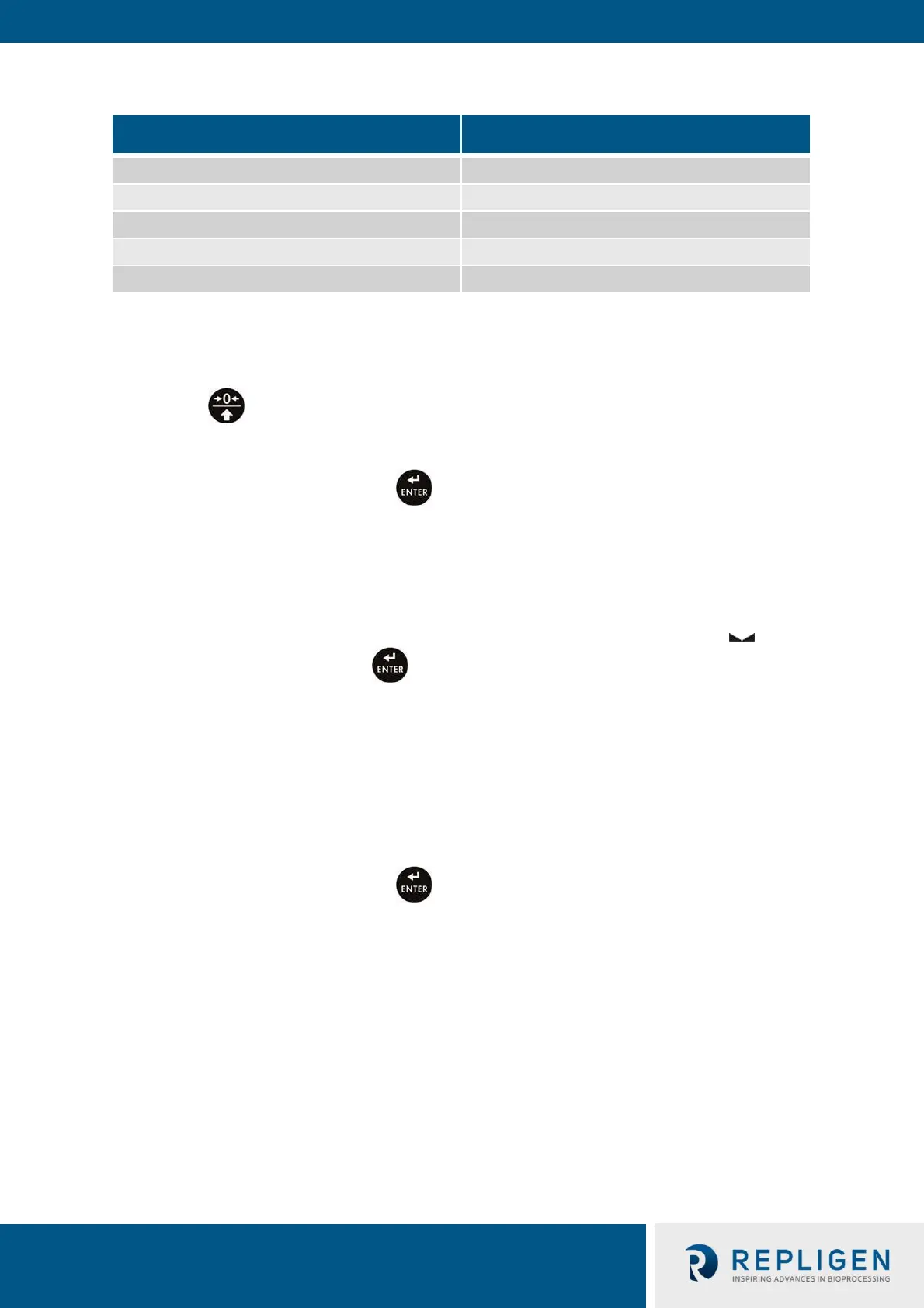15.1.1 Working mode selection
Parameter allowing to select method of determination of reference sample mass.
1. Enter <3.4.dEu / 3.4.2.UUt> submenu.
2. Press key, parameter values are displayed successively one by one, where: S_S – Select
to set sample mass by determining the mass value, Suu – Select to set sample mass by
entering the mass value.
3. Enter respective value and press key to confirm, then continue to home screen.
15.2 Reference mass determined by weighing
1. Enter <3.4.dEu / 3.4.2.UUt> submenu, set <S_S> value.
2. Enter <dEu> working mode (Percent Weighing), first, text <LoAd> is displayed for 1s, next
you see weighing result window.
3. Load the weighing pan with the reference sample When the indication is stable (
pictogram is displayed) press key to confirm the mass.
4. Mass of the weighed load is automatically set as reference sample mass, the home screen is
displayed along with 100.000% value.
15.3 Reference sample mass by determining mass of a single part
1. Enter <3.4.dEu / 3.4.2.UUt> submenu, set <Suu> value.
2. Enter <dEu> working mode (Percent Weighing).
3. First, text <Set_Ut> is displayed for 1s, next you see a window for declaring mass of the
reference sample.
4. Enter respective value and press key to confirm. The home screen is displayed
automatically with 0.000% value.
Note: If the value of entered reference sample mass is greater than the max capacity value, then
message <Err Hi> is displayed.
16. Working mode – Peak Hold
Peak Hold is a working mode allowing to snap value of maximum force applied to the weighing pan
during one weighing process.
16.1 Local settings
To go to local settings, enter <3.5.toP> submenu.