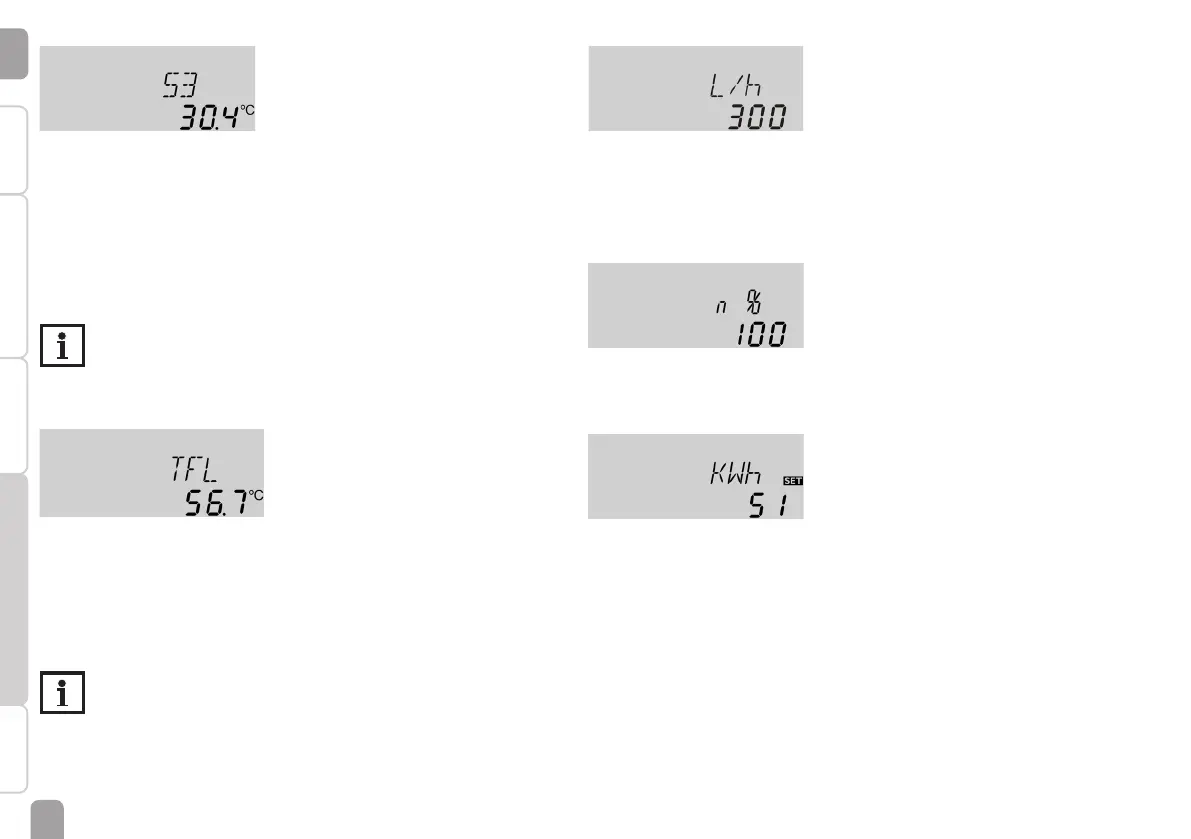en
14
Installation Indications, functions and options MessagesCommissioningOperation and function
Display of sensors 3, 4 and VFD
S3, S4, VFD
Sensor temperatures
Display range: -40 … +260 °C [-40 … +500 °F]
VFD: 0 … 100 %
Indicates the current temperature at the corresponding additional sensor (without
control function).
• S3 : Temperature at sensor 3
• S4 : Temperature at sensor 4
• VFD : Grundfos Direct Sensor™
Note
S3 and S4 will only be indicated if the temperature sensors are connected
to the corresponding terminals. VFD will be indicated only if a Grundfos
Direct Sensor™ has been connected and registered.
Display of further temperatures
TFL, TR
Further measured temperatures
Display range: -40 … +260 °C [-40 … +500 °F]
Indicates the current temperature at the corresponding sensor. The display of these
temperatures depends on the system selected.
• TFL : Temperature ow
• TR : Temperature return
Note
TFL / TR will be indicated only if the heat quantity measurement option
(OHQM) has been activated.
Display of ow rate
l/h
Flow rate
Display range: depending on the sensor type used
Indicates the current ow rate at the VFD ow rate sensor.
The display range depends on the sensor type previously selected.
Display of current pump speed
n %
Current pump speed
Display range: 30 … 100 %
Indicates the current pump speed.
kWh/MWh
Heat quantity in kWh / MWh
Display channel
Indicates the energy gained in heat quantity – only available if heat quantity meas-
urement (OHQM) is activated.
The heat quantity measurement can be carried out in 2 different ways (see page
20): with a xed ow rate value or with a VFD Grundfos Direct Sensor™. It is
shown in kWh in the channel kWh and in MWh in the channel MWh. The overall
heat quantity results from the sum of both values.
The accumulated heat quantity can be set back to zero. As soon as one of the dis-
play channels of the heat quantity is selected, the symbol Ⓢ is displayed.
Î In order to access the reset mode of the counter, press button 3 for approx. 2 s.
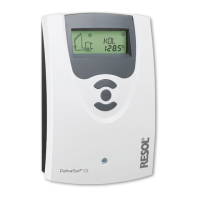