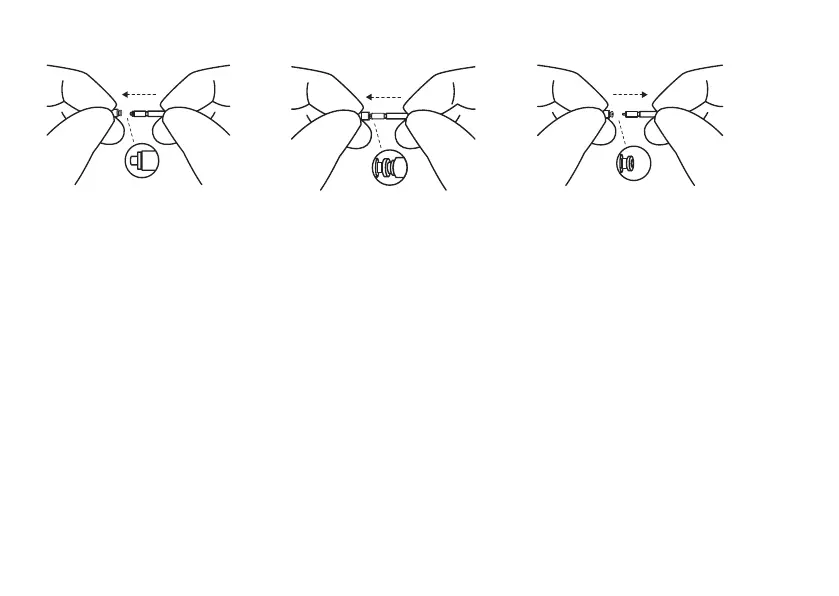Inserting the new wax filter
1. Insert the other end of the tool
into the sound outlet (the end
with the replacement filter).
2. Gently press the replacement
straight into the sound outlet
until the outer ring is touching
the sound outlet.
3. Pull the tool straight out. Your
new wax filter will remain in
place. Re-attach your dome or a
replacement dome.
42 Cleaning and caring for your hearing aids
