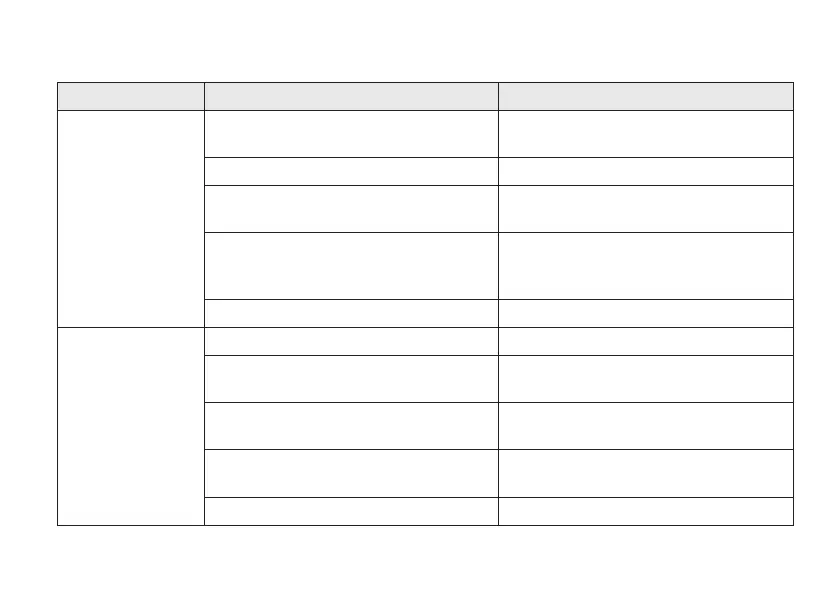Troubleshooting
Issue Potential cause Potential solution
Feedback or
"whistling"
Is your earmold or dome inserted correctly
in your ear?
Put it back in.
Is the volume very loud? Reduce the volume.
Is the receiver wire broken or the earmold
clogged?
Visit your hearing care professional.
Are you holding an object (e.g., a hat or a
telephone mouthpiece) close to the hearing
aid?
Move your hand away to create more
space between the hearing aid and the
object.
Is your ear full of wax? Visit your doctor.
No sound Is the hearing aid turned off? Turn it on.
Is the hearing aid charged? Charge the hearing aid.
(See the user’s guide for your charger.)
Is the hearing aid charger charged?
(Rechargeable model)
Charge the hearing aid charger.
(See the user’s guide for your charger.)
Is the receiver wire broken or the earmold
clogged?
Visit your hearing care professional.
Is your ear full of wax? Visit your doctor.
Troubleshooting 59
