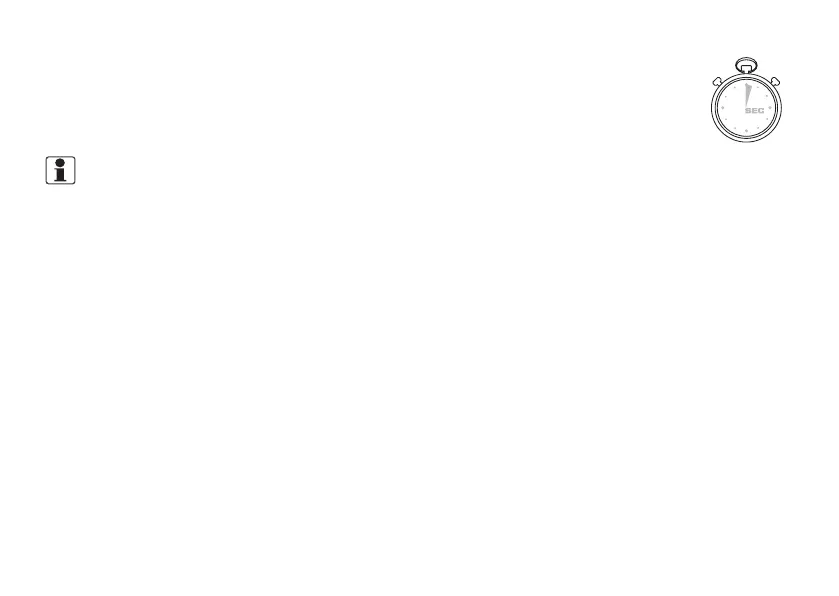Accessing wireless accessories
To access a wireless accessory that has already been paired with your hearing aids, press the push
button for 2seconds. The hearing aid will emit a sound to confirm the connection.
For information on how to pair your hearing aids with a wireless accessory, see the user guide for the
relevant wireless accessory.
NOTE:
• Please contact your hearing care professional for an overview of compatible wireless accessories that
are approved by GNHearingA/S.
• You should only use ReSound wireless accessories with your wireless hearing aids.
44 Wireless accessories
