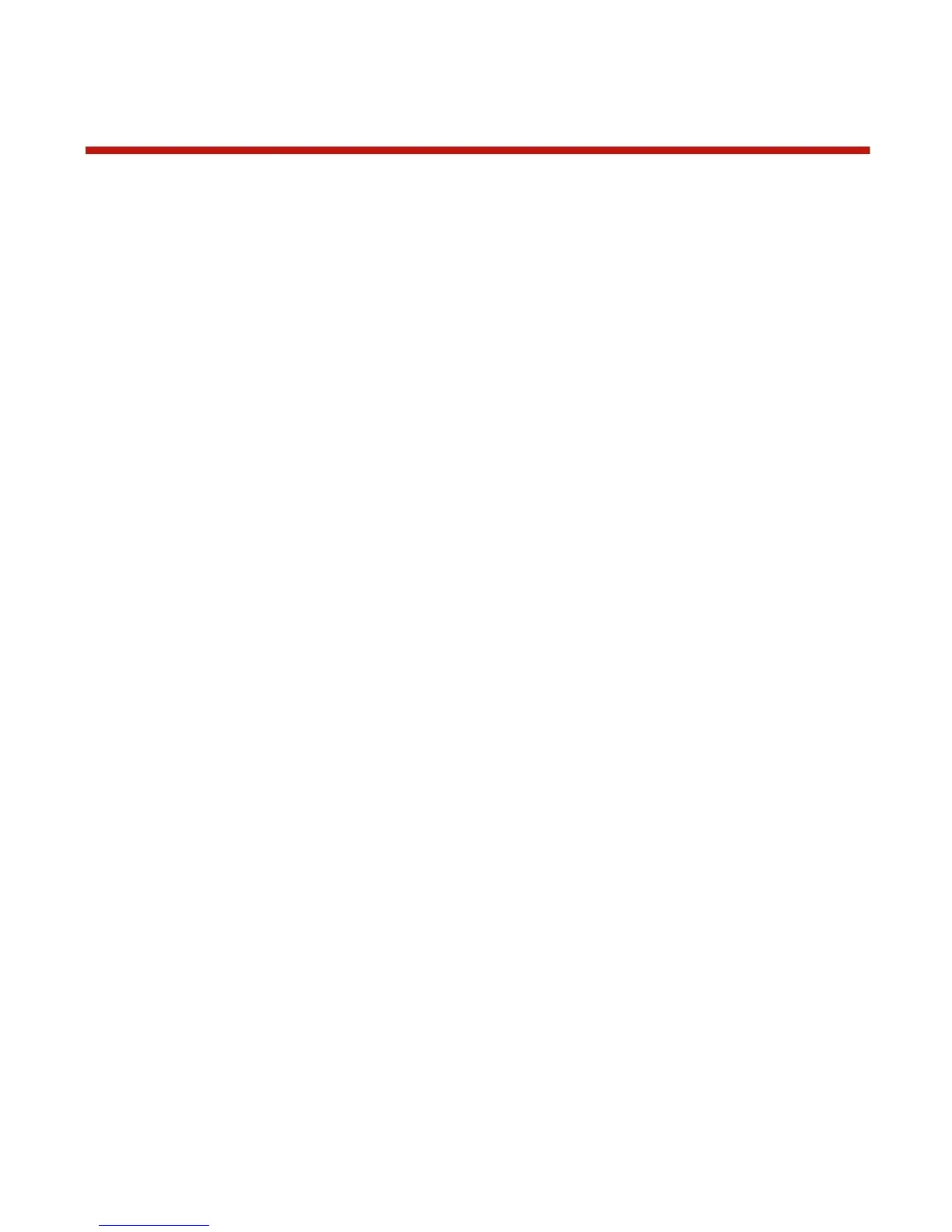Contents
About GT500 ......................................................................................................................... 3
Specifications ....................................................................................................................... 5
Precautions .......................................................................................................................... 6
Smart Power Management .................................................................................................. 7
Regenerative Discharge ...................................................................................................... 8
Power supplies ..................................................................................................................... 9
Firmware Update ................................................................................................................ 10
Connecting Packs .............................................................................................................. 11
General info ................................................................................................................................................... 11
Single Pack Balanced LiPo Charge/Discharge .......................................................................................... 12
Single Pack Unbalanced Charge/Discharge .............................................................................................. 12
Parallel Charge .............................................................................................................................................. 13
Example 1: Configuring Smart Power Management ....................................................... 14
Example 2: Charging a LiPo pack .................................................................................... 16
Example 3: Saving and Loading a User Preset ............................................................... 19
Charging tips ...................................................................................................................... 21
General information ...................................................................................................................................... 21
Charging packs ............................................................................................................................................. 21
Internal Resistance ....................................................................................................................................... 22
Menu Options ..................................................................................................................... 23
Basic Settings – Charge ............................................................................................................................... 23
Basic Settings – Discharge .......................................................................................................................... 23
Basic Settings - Store ................................................................................................................................... 23
Basic Settings - Cycle .................................................................................................................................. 23
Basic Settings - Monitor ............................................................................................................................... 23
Advanced Settings – Cycle Settings ........................................................................................................... 24
Advanced Settings – Charge Termination ................................................................................................. 24
Advanced Settings – Discharge Termination ............................................................................................ 24
Advanced Settings – Discharge Profile ...................................................................................................... 24
Advanced Settings – Charge Balance ........................................................................................................ 24
Advanced Settings – Discharge Balance ................................................................................................... 24
Advanced Settings – Charge Timeout ........................................................................................................ 25
Advanced Settings – Discharge Timeout ................................................................................................... 25
Advanced Settings – Trickle Settings ......................................................................................................... 25
Advanced Settings – Float Settings ............................................................................................................ 25
Advanced Settings – Unbalanced Charge .................................................................................................. 25
Advanced Settings – Unbalanced Discharge............................................................................................. 25
Settings - Supply Settings ........................................................................................................................... 25
Settings - Audio Settings ............................................................................................................................. 26
Settings - Visual Settings ............................................................................................................................. 26
Settings - Reset Settings .............................................................................................................................. 27
Troubleshooting ................................................................................................................. 28
Support options ................................................................................................................. 30
REVOLECTRIX limited warranty ....................................................................................... 31
Limits and Exclusions .................................................................................................................................. 31