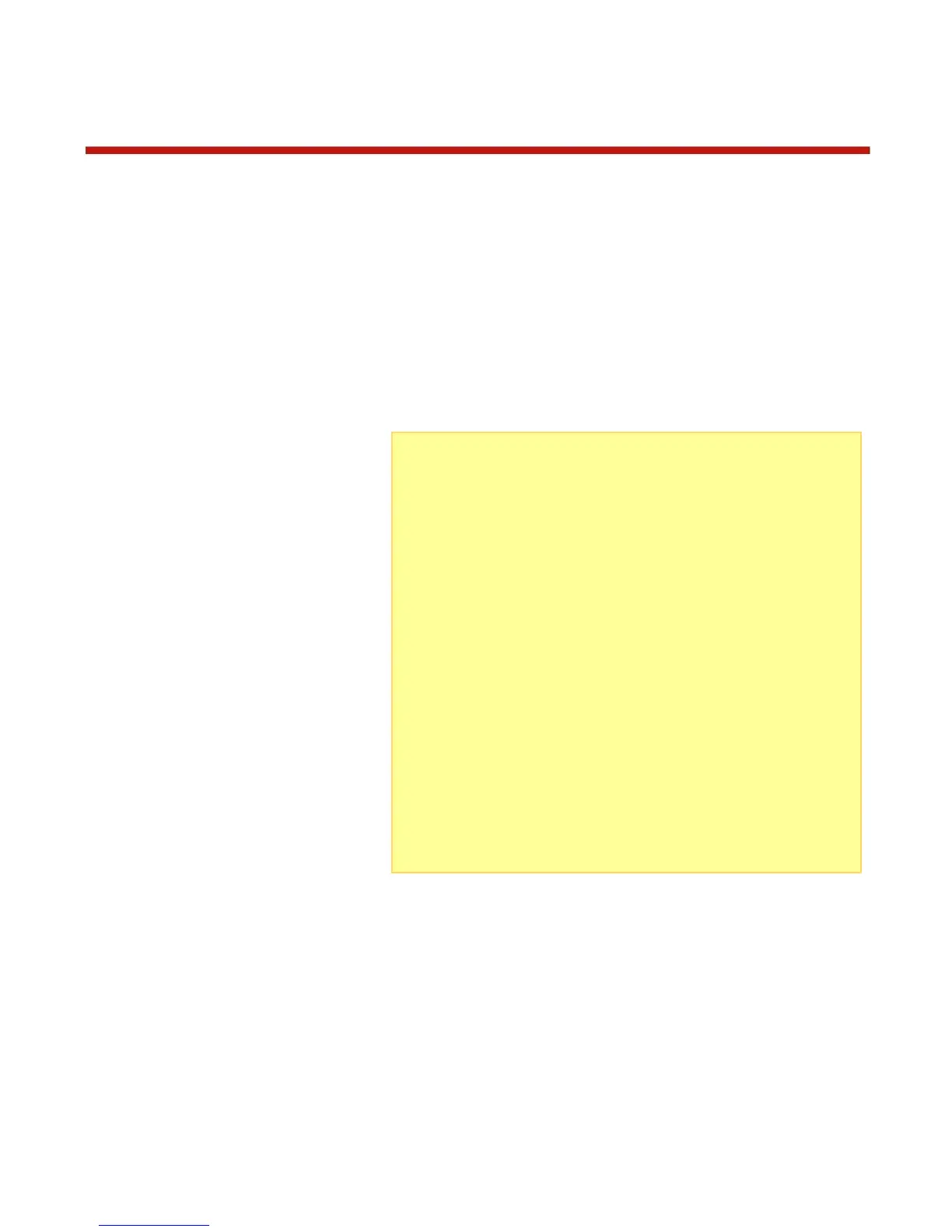Power supplies
GT500 is one of the highest power RC battery maintenance devices available. Running
full power, it can deliver 500W to batteries during charge. To achieve this, even on an 8
cell Lithium battery, it must boost the input voltage. This means the GT500 may draw up
to 600W from the input power supply.
To take advantage of GT500’s full power capability, the power source should be 24V DC
(higher voltage does not improve output power), and capable of delivering a minimum of
25A to GT500’s input.
If you don’t need GT500’s full output power, it can operate from much lower power
sources. Use the steps outlined in Example 1: Configuring Smart Power Management to
configure GT500 to never exceed the maximum capabilities of your input source(s),
whether DC power supply or Lead Acid battery.
Important: Unstable power supplies can damage the charger. To help
reduce risk to the charger observe the following:
1) When powering more than one Charger/Battery Workstation from the
same supply, ensure that all connected chargers are idle (not charging)
when connecting the second or third charger. Alternatively, connect all
chargers to the supply before the supply is powered up.
2) When powering the Charger/Battery Workstation from an automotive
battery (Lead Acid) installed in a vehicle, do not start or stop the vehicle’s
engine unless the charger is idle, or disconnected from the automotive
battery (Lead Acid).
3) When powering any Revolectrix Charger or Battery Workstation using
the E-Fuel 1200W/50A power supply:
i) first connect the Power Supply to AC power BEFORE connecting the
charger to the Power Supply.
ii) set the voltage on the Power Supply so it is within the operating range
of the Charger or Battery Workstation you will be powering.
iii) wait at least 15 seconds.
iv) then connect the Charger or Battery Workstation to the Power
Supply.
v) conversely, disconnect the Charger or Battery Workstation from the
Power Supply BEFORE disconnecting the Power Supply from AC
power.