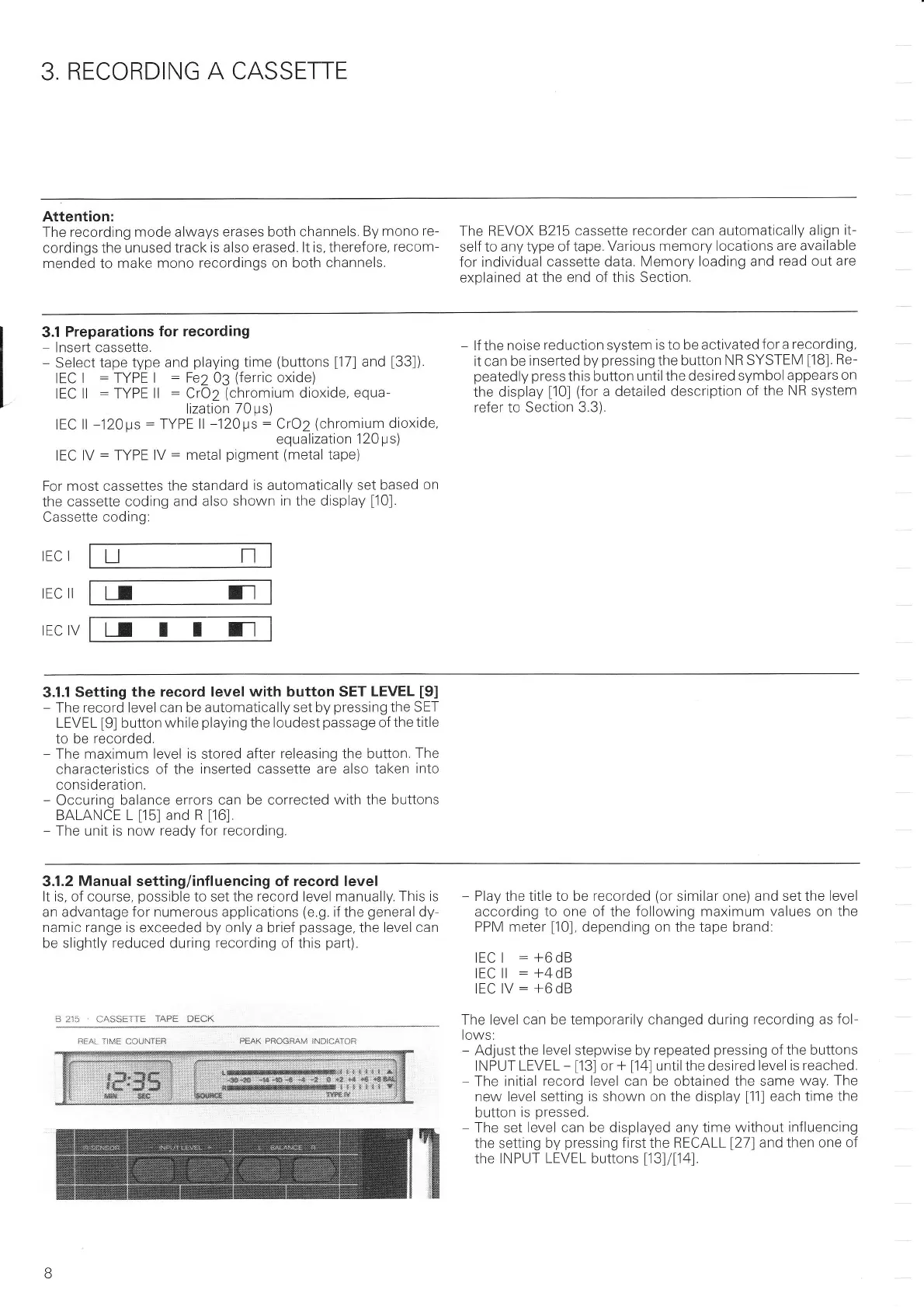3
RECORDING
A
CASSETTT
Attention:
The
recording mode always
erases both channels.
By
mono re-
cordings the unused track
is also erased.
lt is. therefore.
recom-
mended
to
make
mono recordings on both
channels.
The REVOX
8215
cassette
recorder can automatically
align
it-
self to
any type of tape.
Various memory locations
are available
for individual
cassette data. Memory
loading and
read out are
explained
at the end of this Section,
3.1
Preparations
for recording
-
lnsert cassette.
-
Select
tape type
and
playing
time
(buttons
[17]
and
[33]).
IEC
I
:
TYPE I
:
Fe2
03
(ferric
oxide)
IEC ll
:
TYPE
ll
:
CrOZ
(chromium
dioxide.
equa-
lization
70
ps)
IEC
ll
-120ps
:
TYPE
ll
-120ps
:
CrO2
(chromium
dioxide,
equalization
120
ps)
IEC
lV
:
TYPE lV
:
metal
pigment (metal
tape)
For most cassettes
the standard
is automatically
set based
on
the
cassette coding
and also shown
in the display
[10].
Cassette
coding:
IEC I
IEC II
IEC IV
-
lf the noise
reduction
system
is to be activated
for a
recording,
It can be
inserted by
pressing
the button
NR SYSTEM
[18].
Re-
peatedly
press
this button untilthe
desired symbol
appears
on
the display
[10]
(for
a detailed description
of
the NR system
refer to Section
3.3).
n
U
LI
t-l
LI I
I l-l
3.1.1
Setting
the record level
with
button SET
LEVEL
[9]
-
The record level can be
automatically set by
pressing
the SET
LEVEL
[9]
button
while
playing
the loudest
passage
of
the title
to be recorded.
-
The maximum level
is
stored
after releasing the button.
The
characteristics
of the
inserted cassette are also taken
into
consideration.
-
Occuring
balance errors
can be corrected with the buttons
BALANCE L
[15]
and R
[16].
-
The unit is now ready for
recording.
3.1.2
Manual setting/influencing of record level
It is. of course,
possible
to
set
the record level manually This is
an advantage for
numerous
applications
(e.9.
if the
general
dy-
namic range is
exceeded by only a brief
passage,
the
level can
be slightly reduced during recording of this
part).
A
:]5 ÜA$STTIE
TAPT
!}6CX
I]EAI TIME COUi\iTfF PEAK PAOüIJIAM
INDICATCR
-
Play the title to be recorded
(or
similar
one) and set the level
according to one of the following maximum
values
on
the
PPM meter
[10],
depending on the tape brand:
rEC I
:
+6dB
tEC
il
:
+4dB
IEC IV
:
+6dB
The level can
be
temporarily changed during
recording as
fol-
lows:
-
Adjust the
level
stepwise by
repeated
pressing
of the buttons
INPUT
LEVEL
-
[13]
or
+
[14]
untilthe desired
level is reached.
-
The initial
record level can
be obtained
the same
way. The
new level setting
is
shown on the display
[11]
each time the
button
is
pressed.
-
The set
level can be displayed any time
without influencing
the setting
by
pressing
first the RECALL
127)
and then one of
the
INPUT
LEVEL
burtons
l13lll14).
