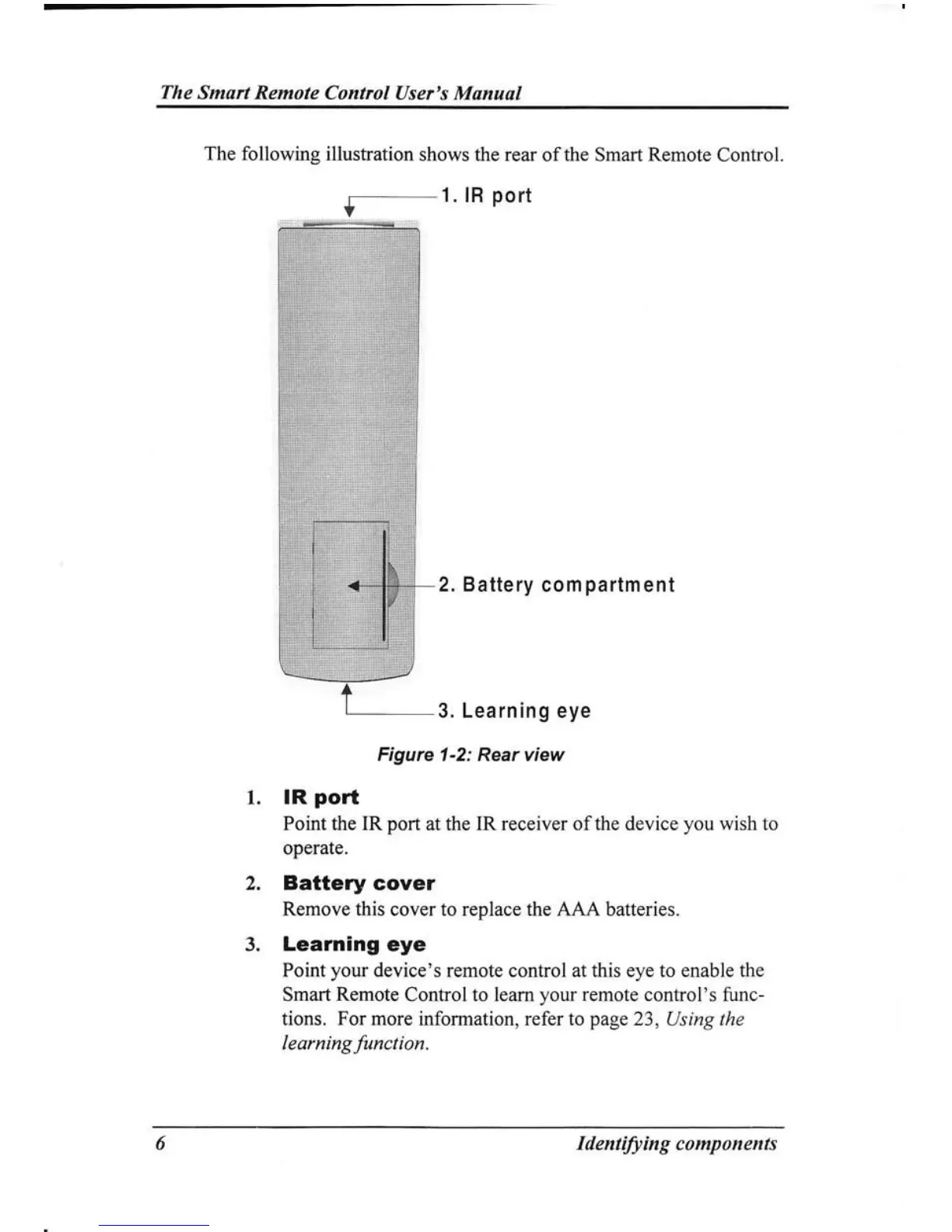The Smsrt Remote
Control aser's
Manuul
The following illustration
shows
the rear of the Smart Remote Control.
{-1.lR
port
2. Battery
compartment
Figure
3. Learning
eye
1-2: Rearview
lR
port
Point the IR
port
at the IR receiver of
the
device
you
wish
to
operate.
Battery cover
Remove this cover to replace the AAA batteries.
Learning eye
Point
your
device's remote
control
at this eye to enable the
Smart Remote Control to learn
your
remote control's func-
tions. For more information, refer to
page
23,
Using the
learning
function.
1.
a
3.
Identify ing co mp on ents