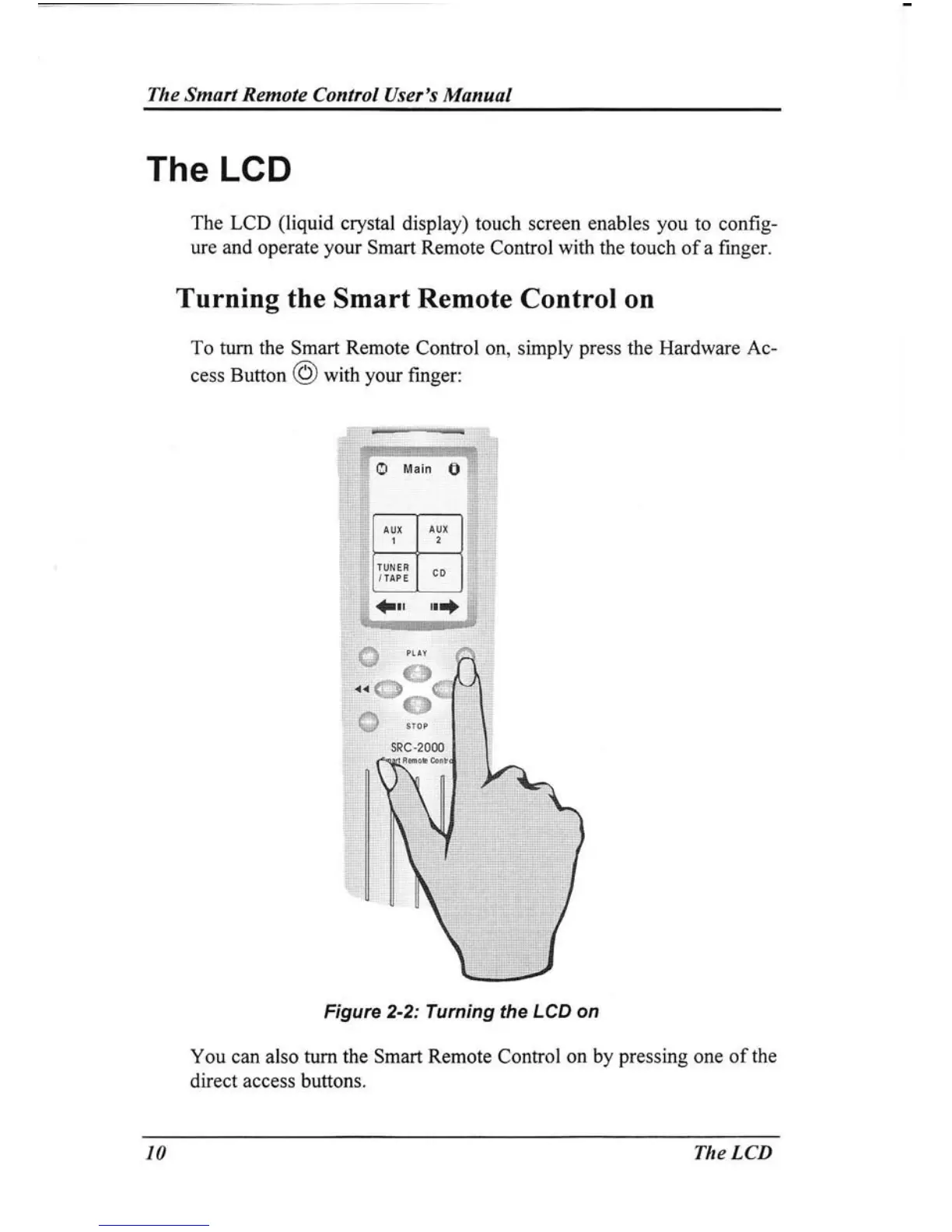The
Smart
Remote
Control User's Munual
The LCD
The LCD
(liquid
crystal display) touch
screen
enables
you
to config-
ure and operate
your
Smart Remote Control with the touch of a finger.
Turning
the Smart Remote
Control
on
To
turn the Smart
Remote
Control on, simply
press
the Hardware
Ac-
cess Button
@
with
your
finger:
Figure 2-2: Turning the
LCD on
You
can also tum
the Smart Remote
Control
on by
pressing
one of the
direct
access
buttons.
::::l
::i::il
l:ll:ii
::iii::iill::::ll::la::::lii::::l::::l?
:a:t::i:;iiiu:::t:ult:ii:ta].:tiita:t::l
:r:,:::t:::::ti:::::ri::::t:::ai::ati:t::::i
iiiiiitiatui:t::t,i::it:iat:i: :t::r,.::ai:,::::::::::::::t
U::::::::::ll::i::::::::::l::::i:::i::::::::::::,
rri.]::uli::r:art:i:r:::::::ar:ii:::a::ri::|::l
li:l:::a:r::l:l:r::,:::::l::lr:::iiil:::ai
IO
The LCD