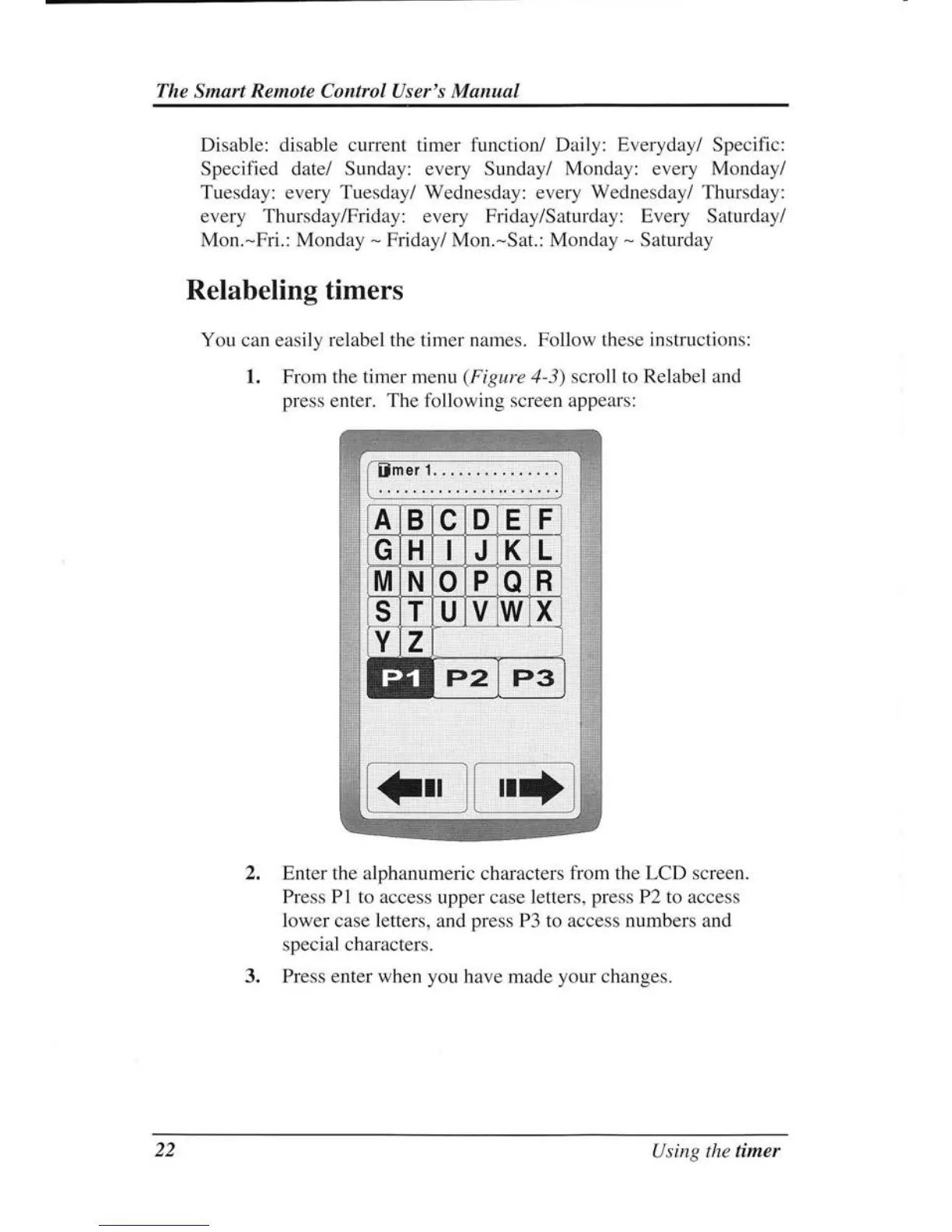The Smart Remote Control User's Manual
Disable: disable current timer function/ Daily:
Everyday/
Specific:
Specified date/ Sunday: every Sunday/
Monday: every Monday/
Tuesday:
every
Tuesday/
Wednesday: every
Wednesday/ Thursday:
every Thursday/Friday:
every
Friday/Saturday: Every Saturdayi
Mon.-Fri.: Monday
-
Friday/ Mon.-Sat.: Monday
-
Saturday
Relabeling timers
You
can easily
relabel the
timer
names. Follow these instructions:
1. From the
timer
menu
(.Figure
4-3) scroll to Relabel and
press
enter.
The following
screen
appears:
A
B c
D
E
F
G H I
J
K L
M
N
o
P
o
R
s T U V W x
Y z
p2
P3
tr4L!ry
2.
Enter the alphanumeric characters
from
the
LCD
screen.
Press Pl to access
upper case letters,
press
P2 to access
lower case letters, and
press
P3 to access numbers and
special characters.
3. Press enter when
you
have made
your
changes.
22
Using the timer