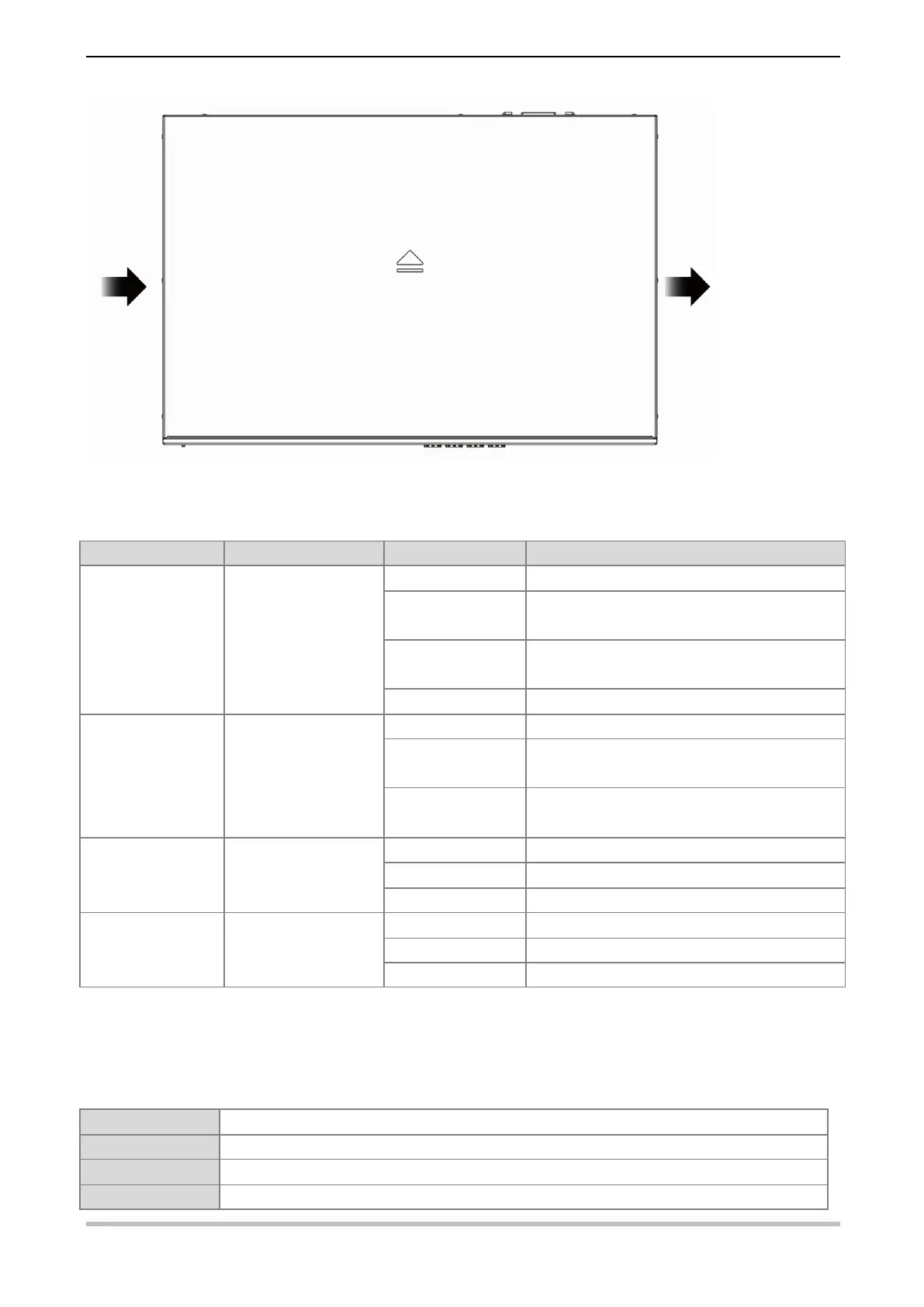Ruijie RG-NBS3100 Series Switches Hardware Installation and Reference Guide Product Overview
7
LED
The switch is not receiving power.
The switch is running, but the alarm of
insufficient PoE power prompts.
The switch is being upgraded or initialized.
The switch is connected to Ruijie Cloud.
10/100/1000Base-T
Ethernet port status
LED
The port is not connected.
The port is connected at a rate of 10/100/1000
Mbps.
The port is receiving or transmitting traffic at a
rate of 10/100/1000 Mbps.
PoE is enabled. The port is operational.
The port has a PoE fault of overload.
The port is not connected.
The port is receiving or transmitting traffic.
1.3 RG-NBS3100-8GT2SFP
Technical Specifications
Built-in CPU, single-core processor, 500 MHz
