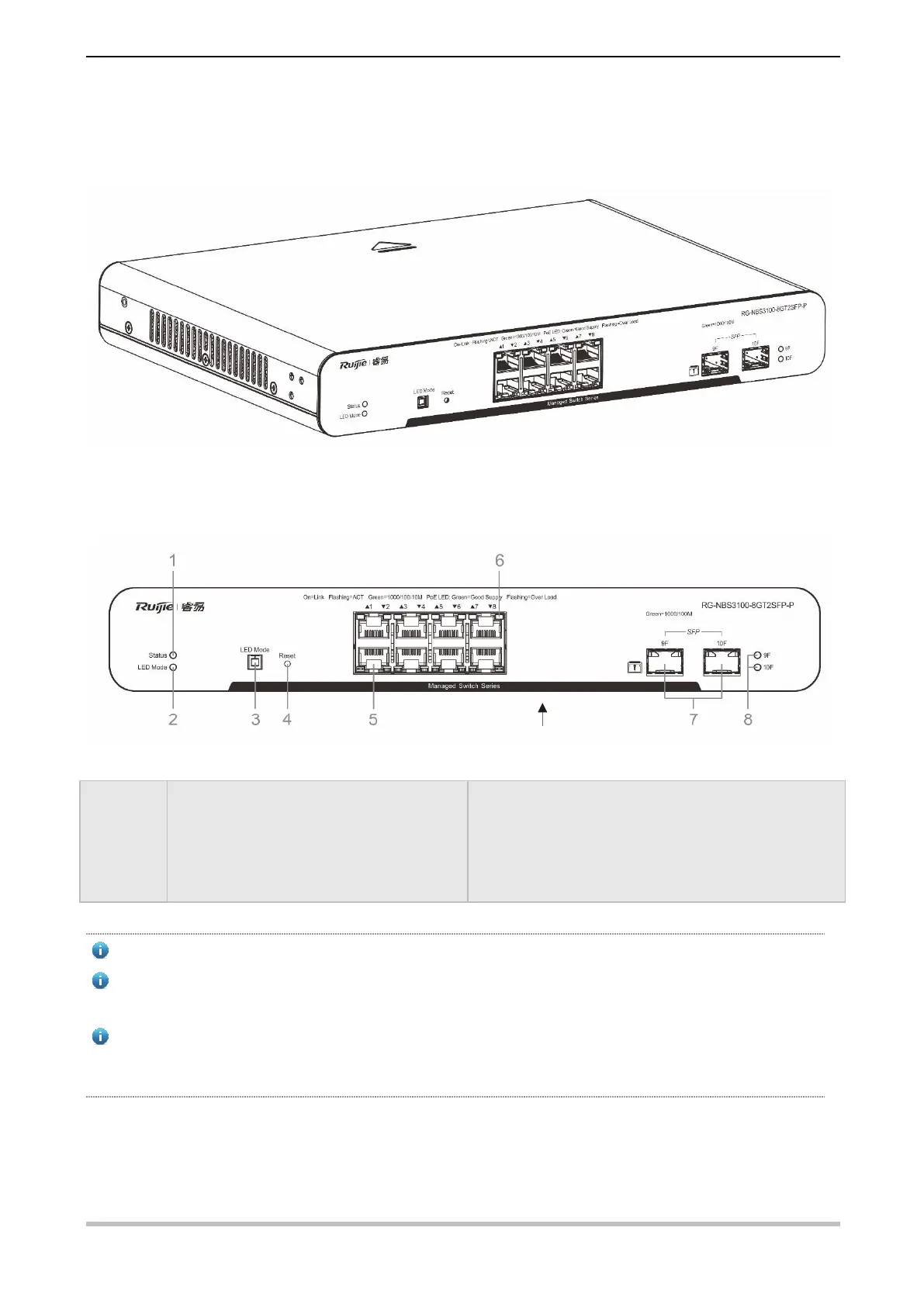Ruijie RG-NBS3100 Series Switches Hardware Installation and Reference Guide Product Overview
12
On the front panel, the RG-NBS3100-8GT2SFP-P Ethernet switch provides 8 10/100/1000Base-T Ethernet ports, 2
SFP ports, 1 reset button, and 1 PoE mode switch-over button. On the back panel, it provides an AC power port.
Figure 1-11 Appearance of the RG-NBS3100-8GT2SFP-P
Front Panel
Figure 1-12 Front Panel of the RG-NBS3100-8GT2SP-P
2. Port mode LED
3. PoE mode switch-over button
4. Reset button
5. 10/100/1000 Base-T Ethernet port
6. Copper port status LED
7. 1000Base-X SFP port
8. SFP port status LED
9. Nameplate on the bottom of the device
The switch restarts after the reset button is pressed for less than 2 seconds.
The switch restores the default factory settings after the reset button is pressed for more than 5 seconds (until the
status LED blinks).
When the PoE mode switch-over button is pressed, the port mode LED turns on, indicating the PoE mode of the
port. When the PoE mode switch-over button is released, the port mode LED turns off, indicating the switching
mode of the port.
Back Panel
Figure 1-13 Back Panel of the RG-NBS3100-8GT2SFP-P
