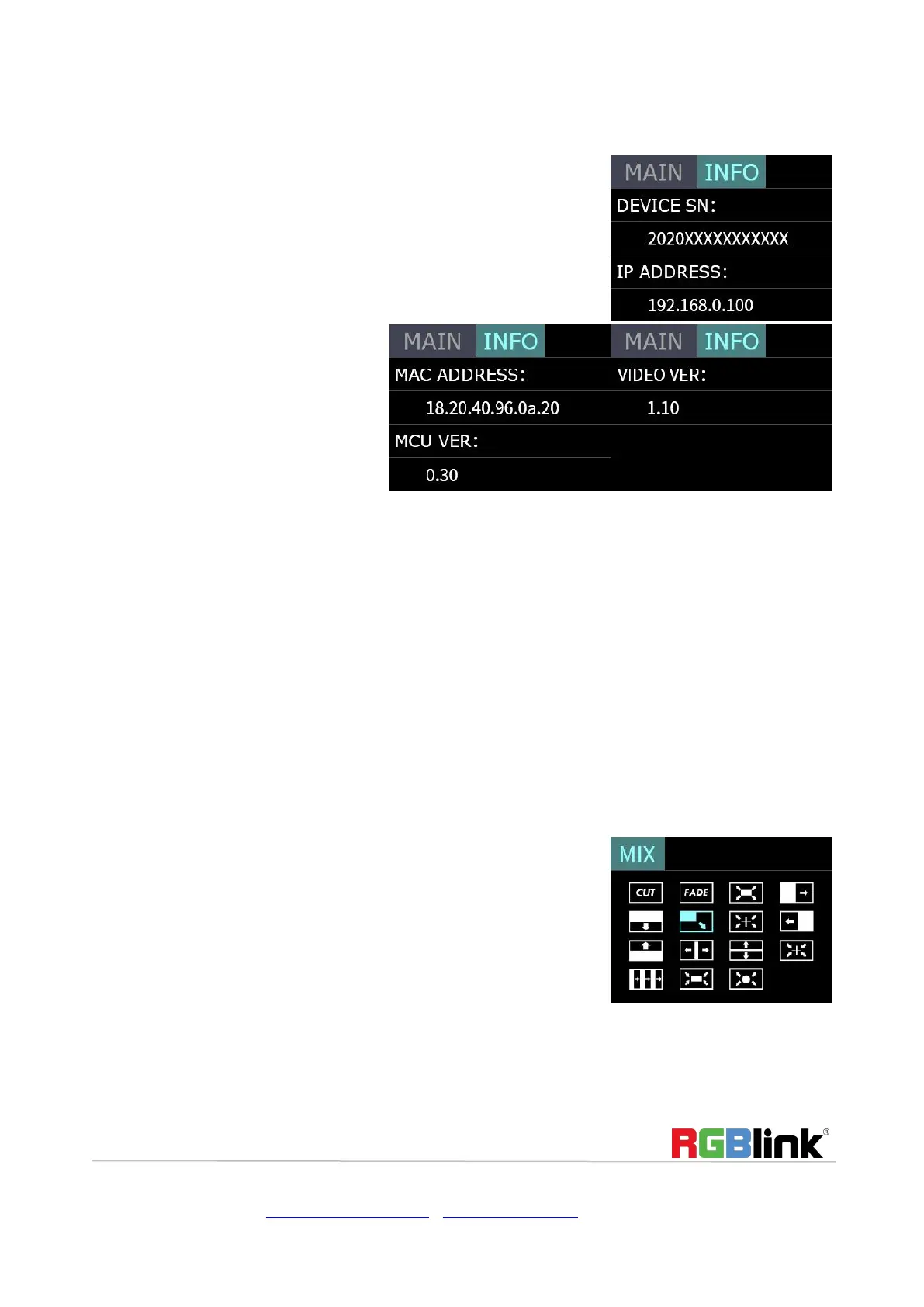© Xiamen RGBlink Science & Technology Co., Ltd.
Ph: +86 592 5771197 | support@rgblink.com | www.rgblink.com
INFO
Button S
On mini push button S, the TFT will show the transition effect menu <MIX>.The <MIX> led indicator beside will
light up. Push again, it will skip to next menu MODE, and again to PIP and again back to MIX . On mini+, pushing
S button is also to open up <MIX>, <MODE>, <PIP> one by one before FX but keep pushing S button, there is PTZ
control menu available on mini+. The led indicators beside light up meaning the corresponding feature menu is
open. Use knob to select and confirm the desired items after it enters the menu.
MIX
INFO:show the SN, IP,
MAC,MCU version and VIDEO
version.
Push button S once to open up the transition effect
menu, Use knob to select the desired transition effect
icon and push the knob to confirm.
